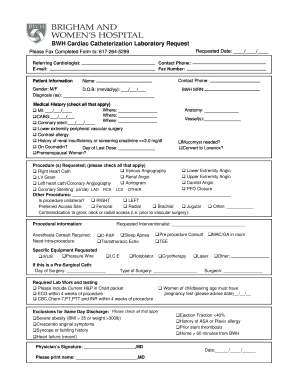
Get Cath Pci Registry Fillable Form 2020-2025
How it works
-
Open form follow the instructions
-
Easily sign the form with your finger
-
Send filled & signed form or save
How to fill out the Cath Pci Registry Fillable Form online
Filling out the Cath Pci Registry Fillable Form online is a straightforward process that requires attention to detail. This guide will provide you with step-by-step instructions to ensure all necessary information is accurately submitted.
Follow the steps to complete the form successfully.
- Click ‘Get Form’ button to obtain the form and open it in the editor.
- Begin by entering the requested date in the specified format (mm/dd/yyyy). This information identifies when the procedure is expected to take place.
- Enter the referring cardiologist's details, including their email address, to ensure proper communication.
- Fill in the patient information section. This includes the patient's contact phone number, fax number, full name, gender, date of birth, and the diagnosis. Ensure these fields are completed accurately.
- Provide the BWH medical record number (MRN) to facilitate access to the patient's medical history.
- In the medical history section, check all relevant conditions. Note details regarding myocardial infarctions, coronary artery bypass grafts, stent placements, and allergies.
- Specify the anatomy and vessels involved in the procedure. This information is crucial for accurate medical intervention.
- In the procedural information section, indicate the type of procedure requested by checking all that apply, including various angiography and catheterization options.
- If applicable, include your preference for anesthesia consultation and any specific equipment that is needed for the procedure.
- Complete the required lab work and testing section. This includes checking boxes to include current health assessments and test results that are within the stipulated timeframe.
- Review the exclusions for same-day discharge and check all that apply to ensure patient safety recommendations.
- Finally, ensure the physician’s signature is included along with the printed name and the date of signing. This serves as the authorization for the procedure.
- Once all fields are accurately completed, you can save your changes, download the filled form, print it, or share it as required.
Start filling out the Cath Pci Registry Fillable Form online today to ensure all necessary information is accurately submitted.
NCDR stands for the National Cardiovascular Data Registry, which is an initiative aimed at improving the quality of cardiovascular care through data collection and analysis. It includes various registries focused on specific areas such as PCI, chest pain, and heart failure. By utilizing the insights gained from NCDR registries, healthcare professionals can implement evidence-based practices in patient care. The Cath Pci Registry Fillable Form is a valuable tool for participating in this initiative.
Industry-leading security and compliance
-
In businnes since 199725+ years providing professional legal documents.
-
Accredited businessGuarantees that a business meets BBB accreditation standards in the US and Canada.
-
Secured by BraintreeValidated Level 1 PCI DSS compliant payment gateway that accepts most major credit and debit card brands from across the globe.


