Loading
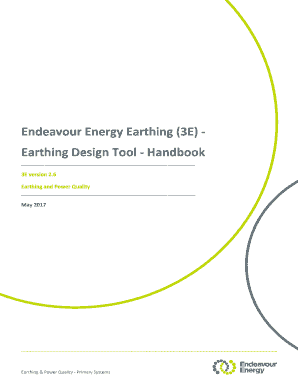
Get Endeavour Energy Earthing (3e) Earthing Design Tool - Handbook
How it works
-
Open form follow the instructions
-
Easily sign the form with your finger
-
Send filled & signed form or save
How to fill out the Endeavour Energy Earthing (3E) Earthing Design Tool - Handbook online
This guide provides comprehensive instructions on completing the Endeavour Energy Earthing (3E) Earthing Design Tool - Handbook online. It aims to assist users in navigating each section effectively and ensuring accurate submissions.
Follow the steps to fill out the form correctly.
- Click the ‘Get Form’ button to access the earthing design tool and open it in your preferred editor.
- Begin by entering your project information. Fill out fields such as location, project number, designer's name, and company. This ensures that the design is properly attributed.
- Navigate to the Main Page to input details about the proposed equipment and its location category. Choose the relevant options from the dropdown menus.
- Input protection information including fault levels, earth fault protection settings, and any additional required specifications. Be sure to check your entries for accuracy.
- Proceed to the Soil Model page and input soil resistivity test data. This includes readings for temperature, soil type, and model information, critical for accurate calculations.
- Utilize the ALARP Design section to document any risk reduction strategies considered to align with safety regulations.
- Review the output parameters that the tool generates based on your inputs. Ensure that all calculated values are within acceptable limits as prescribed.
- Finalize your design by validating it with commissioning test results if available. Once satisfied, save your changes to the document.
- Download or print the completed design document. Ensure you have retained a copy for your records before sharing with relevant stakeholders.
Complete your Endeavour Energy Earthing Design Tool online today for efficient documentation!
Industry-leading security and compliance
US Legal Forms protects your data by complying with industry-specific security standards.
-
In businnes since 199725+ years providing professional legal documents.
-
Accredited businessGuarantees that a business meets BBB accreditation standards in the US and Canada.
-
Secured by BraintreeValidated Level 1 PCI DSS compliant payment gateway that accepts most major credit and debit card brands from across the globe.


