Loading
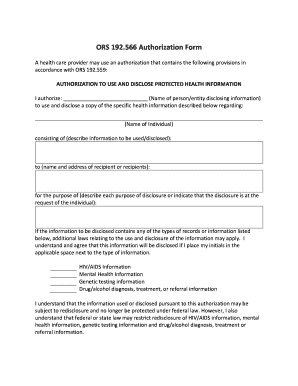
Get Or Ors 192.566
How it works
-
Open form follow the instructions
-
Easily sign the form with your finger
-
Send filled & signed form or save
How to use or fill out the OR ORS 192.566 online
Filling out the OR ORS 192.566 authorization form is an important step in managing protected health information. This guide provides clear, step-by-step instructions to help you complete the form accurately and confidently.
Follow the steps to fill out the OR ORS 192.566 authorization form.
- Press the ‘Get Form’ button to obtain the form and open it in your preferred device.
- In the first section, enter the name of the person or entity that will be disclosing your health information in the designated space.
- Next, enter the name of the individual whose health information you are authorizing to be disclosed.
- Describe the specific health information that you are allowing to be used or disclosed. Be as explicit as possible to ensure clarity.
- Indicate the name and address of the recipient or recipients who will be receiving this information.
- For the purpose of disclosure, clearly state each reason for this authorization or specify if it is at the request of the individual.
- If the disclosure includes sensitive information types, place your initials next to the applicable items such as HIV/AIDS information, mental health information, or drug/alcohol treatment details.
- You are not required to sign the authorization for it to be effective. However, if you wish to revoke the authorization later, ensure you have noted how to do so by sending a written statement to the specified addresses or names provided.
- Complete the signature section by signing your name and providing the date. Include the description of your authority if you are signing on behalf of another individual.
- Finally, save your changes, and download or print the completed form for your records or to share with the required parties.
Complete your OR ORS 192.566 authorization form online today for effective management of your health information.
In most cases, the patient themselves authorizes the release of their medical information. If the patient is unable to do so, a legally designated representative or guardian may take on this role. Always consider referring to OR ORS 192.566 for detailed guidance on this matter and to support your rights as a patient.
Industry-leading security and compliance
US Legal Forms protects your data by complying with industry-specific security standards.
-
In businnes since 199725+ years providing professional legal documents.
-
Accredited businessGuarantees that a business meets BBB accreditation standards in the US and Canada.
-
Secured by BraintreeValidated Level 1 PCI DSS compliant payment gateway that accepts most major credit and debit card brands from across the globe.


