Loading
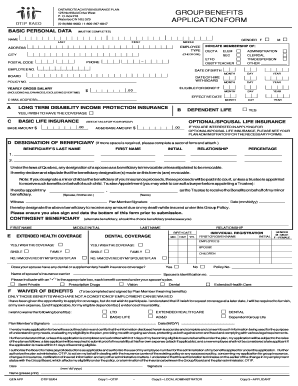
Get Otip Claim Forms 2011-2026
How it works
-
Open form follow the instructions
-
Easily sign the form with your finger
-
Send filled & signed form or save
How to fill out the Otip Claim Forms online
Filling out the Otip Claim Forms online is a straightforward process that allows you to apply for benefits efficiently. This guide will provide you with clear instructions and useful information to successfully complete each section of the form.
Follow the steps to fill out the Otip Claim Forms with ease.
- Click ‘Get Form’ button to obtain the form and open it in the editor.
- Begin by providing your basic personal data. Enter your last name, first name, and middle initial in the respective fields. Indicate your gender by selecting 'F' for female or 'M' for male. Next, input your employee number, date of birth, and date of hire with the board.
- Fill in your address, including the city and postal code. Make sure to include your phone number and email address for any follow-up communications.
- Choose your membership type by checking the appropriate box for OECTA, ETFO, or OSSTF Teacher. Indicate your employee type such as administration, clerical, tradesperson, or other.
- For your insurance coverage, indicate whether you wish to apply for long term disability income protection insurance and basic life insurance by selecting the 'yes' option. Fill in the base amount for optional/spousal life insurance if interested, along with the dependent life amount.
- Designate your beneficiary by entering their last name, first name, and initial. Provide the relationship to you and the percentage they will receive. If necessary, designate a contingent beneficiary.
- Complete the sections related to extended health and dental coverage. Choose whether you wish to have coverage and indicate your family status—whether single or family coverage is required. Provide any necessary details about your spouse’s insurance if applicable.
- If you wish to waive benefits, complete the waiver section by stating the specific benefits you wish to forgo. Ensure that you sign and date this section to confirm your decision.
- Finally, review all the information you have entered. Make any necessary corrections before saving, downloading, printing, or sharing the completed form. Ensure that you sign and date at the bottom of the form to validate your application.
Complete your Otip Claim Forms online today and take the first step towards receiving your benefits.
The claim form is a specific document used to initiate the claims process for benefits or reimbursements. In the context of Otip Claim Forms, it outlines the necessary information you need to provide to substantiate your request. By utilizing our user-friendly platform, you can easily access and complete the claim form tailored to your situation.
Industry-leading security and compliance
US Legal Forms protects your data by complying with industry-specific security standards.
-
In businnes since 199725+ years providing professional legal documents.
-
Accredited businessGuarantees that a business meets BBB accreditation standards in the US and Canada.
-
Secured by BraintreeValidated Level 1 PCI DSS compliant payment gateway that accepts most major credit and debit card brands from across the globe.


