Loading
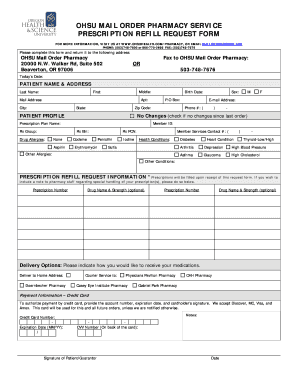
Get Ohsu Prescription Refill Request Form
How it works
-
Open form follow the instructions
-
Easily sign the form with your finger
-
Send filled & signed form or save
How to fill out the OHSU Prescription Refill Request Form online
This guide provides a clear and supportive approach to filling out the OHSU Prescription Refill Request Form online. By following these detailed steps, you will be equipped to complete the form accurately and efficiently.
Follow the steps to complete your prescription refill request form online.
- Use the ‘Get Form’ button to access the OHSU Prescription Refill Request Form and open it in the editor.
- Enter the current date in the space provided at the top of the form. This indicates when you are submitting the request.
- Fill out your personal information under the 'Patient Name & Address' section. Provide your last name, middle name, first name, apartment number (if applicable), mailing address, city, state, and zip code. Ensure that all information is accurate.
- Indicate your contact details. This includes your email address and phone number, as well as your Member ID and prescription plan name.
- In the 'Patient Profile' section, include relevant health conditions and any drug allergies. This may include conditions like diabetes or high blood pressure, as well as specific allergies such as .
- Complete the 'Prescription Refill Request Information' section. List the prescription numbers and corresponding drug names and strengths as necessary. If you have additional notes for the pharmacy staff, include those in the space provided.
- Specify your delivery options by checking the box for your preferred method of receiving medications. Options may include home delivery or pickup at specific pharmacy locations.
- Provide your payment information if applicable. Enter your credit card number, expiration date, and CVV number. Ensure the cardholder’s signature is included to authorize payment.
- Review all provided information for accuracy. Once confirmed, save any changes, and choose to download, print, or share the completed form as needed.
Complete your OHSU Prescription Refill Request Form online today for a seamless experience.
To request a prescription refill, start by checking if your prescription has refills available. If not, reach out to your healthcare provider for a refill request. Using the OHSU Prescription Refill Request Form can make this process more efficient, ensuring that your refill is processed quickly.
Industry-leading security and compliance
US Legal Forms protects your data by complying with industry-specific security standards.
-
In businnes since 199725+ years providing professional legal documents.
-
Accredited businessGuarantees that a business meets BBB accreditation standards in the US and Canada.
-
Secured by BraintreeValidated Level 1 PCI DSS compliant payment gateway that accepts most major credit and debit card brands from across the globe.


