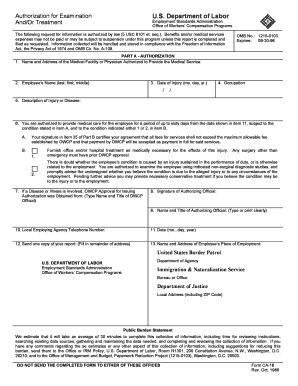
Get Fillable Printable Ca Forms 2011-2026
How it works
-
Open form follow the instructions
-
Easily sign the form with your finger
-
Send filled & signed form or save
How to fill out the Fillable Printable Ca Forms online
Filling out the Fillable Printable Ca Forms online is a straightforward process that allows users to provide necessary medical authorization efficiently. This guide offers step-by-step instructions to assist you in completing the form accurately and effectively.
Follow the steps to fill out the Fillable Printable Ca Forms successfully.
- Press the ‘Get Form’ button to access the form and open it in your editor.
- Begin with Part A by entering the name and address of the medical facility or physician authorized to provide medical services in the designated field.
- Fill in the employee's name, date of injury, occupation, and a description of the injury or disease. Ensure these details are accurate as they are critical for processing.
- In the authorization section, confirm the provided medical care is valid for up to sixty days and check the appropriate boxes to specify the type of treatment authorized.
- If applicable, indicate any prior approval from the OWCP for issuing authorization. Add the signature of the authorizing official and indicate their name and title clearly.
- Provide the local employing agency telephone number and the date of the report. Fill in the address to send a copy of the report based on the requirements.
- Move on to Part B, where the attending physician must provide detailed responses about the employee's condition, including findings from examinations, diagnosis, and any treatments provided.
- The physician must sign and date this section, ensuring their declaration of the truthfulness of the information provided.
- Finally, save any changes, download the completed form, and print or share it as needed for submission.
Complete your Fillable Printable Ca Forms online today for a smooth filing experience.
To fill out a CA tax form, start by downloading the official form from the California Franchise Tax Board’s website. You can fill it out by hand or use a fillable format for convenience. Remember, for accuracy and efficiency, consider using fillable printable CA forms available through platforms like USLegalForms. These forms often simplify the process with clear instructions and auto-calculating fields.
Industry-leading security and compliance
-
In businnes since 199725+ years providing professional legal documents.
-
Accredited businessGuarantees that a business meets BBB accreditation standards in the US and Canada.
-
Secured by BraintreeValidated Level 1 PCI DSS compliant payment gateway that accepts most major credit and debit card brands from across the globe.


