Loading
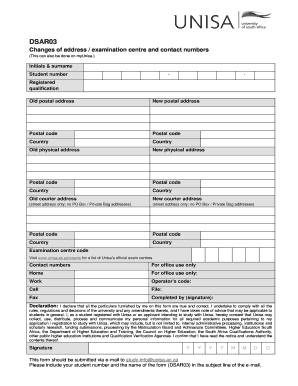
Get Za Unisa Dsar03 2018-2025
How it works
-
Open form follow the instructions
-
Easily sign the form with your finger
-
Send filled & signed form or save
How to fill out the ZA Unisa DSAR03 online
Filling out the ZA Unisa DSAR03 form is essential for updating your address and contact details with the university. This guide provides clear, step-by-step instructions to assist you in completing the form online.
Follow the steps to fill out the ZA Unisa DSAR03 form effectively.
- Click the ‘Get Form’ button to obtain the form and open it for editing.
- Begin by entering your initials, surname, and student number in the designated fields at the top of the form.
- Provide the details of your registered qualification accurately in the specified section.
- Fill in your old postal address, old physical address, and old courier address in the respective fields, ensuring that the postal codes and countries are included.
- Input your new postal address, new physical address, and new courier address. Remember to enter only street addresses without including PO Box or Private Bag information. Again, include the postal codes and countries.
- Locate the examination centre code field and refer to the official UNISA website to find your appropriate exam centre code.
- Input your contact numbers, including home, work, and cell phone numbers in their respective sections.
- Review the declaration statement. Confirm that all information provided is true and correct by writing your signature, along with the date of submission.
- Save any changes made to the form, and prepare to download, print, or share it as needed.
- Submit the completed form via email to study-info@unisa.ac.za, ensuring to include your student number and the form name (DSAR03) in the subject line of the email.
Start filling out your ZA Unisa DSAR03 form online today!
No cash or cheques will be accepted at any Unisa office. Cash can, however, be paid into the university's bank account at any First National Bank (FNB) and ABSA Bank branches.
Industry-leading security and compliance
US Legal Forms protects your data by complying with industry-specific security standards.
-
In businnes since 199725+ years providing professional legal documents.
-
Accredited businessGuarantees that a business meets BBB accreditation standards in the US and Canada.
-
Secured by BraintreeValidated Level 1 PCI DSS compliant payment gateway that accepts most major credit and debit card brands from across the globe.


