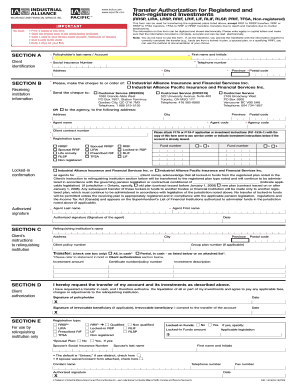
Get Ia Claringtontransfer Authorization
How it works
-
Open form follow the instructions
-
Easily sign the form with your finger
-
Send filled & signed form or save
How to fill out the Ia Clarington transfer Authorization online
Completing the Ia Clarington transfer Authorization online is an essential process for transferring registered and non-registered investments. This guide will walk you through each section of the form to ensure your information is accurately captured and submitted.
Follow the steps to successfully complete the form.
- Click ‘Get Form’ button to access the transfer Authorization form, which you can then complete online.
- Begin by filling out Section A, which includes client identification. Input your last name, social insurance number, telephone number, and address. Ensure all details are accurate and written in capital letters for clarity.
- Proceed to Section B, where you will provide information about the receiving institution. Include the city, cheque payable name, and address for the institution. Make sure to list the agent's name and code if applicable.
- In Section C, indicate the transfer details. Specify the client’s instructions regarding the relinquishing institution. You will need to check one option for the transfer method: either all funds in cash or a partial transfer. Detail the investment amounts as necessary.
- Move to Section D and provide the agency code and authorized signature. This section is crucial for finalizing the authorization, so ensure it is signed by the relevant agent.
- Conclude by filling out Section E, including the signature of the policyholder and any irrevocable beneficiary if applicable. Make sure to date the signatures to validate the document.
- Once all sections are complete, validate, save changes, and print copies of the form as required: one original for the relinquishing institution, and copies for your service center and personal records.
Take the next step and complete your Ia Clarington transfer Authorization online today.
Absolutely, you can transfer mutual funds from one bank to another by utilizing Ia Claringtontransfer Authorization. This authorization facilitates the transfer of your mutual funds while maintaining their investment status. To initiate this transfer, you will need to provide the required information to both banks. Using Ia Claringtontransfer Authorization ensures that the process is streamlined and efficient, allowing you to manage your investments confidently.
Industry-leading security and compliance
-
In businnes since 199725+ years providing professional legal documents.
-
Accredited businessGuarantees that a business meets BBB accreditation standards in the US and Canada.
-
Secured by BraintreeValidated Level 1 PCI DSS compliant payment gateway that accepts most major credit and debit card brands from across the globe.


