Loading
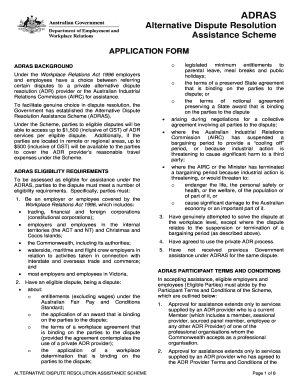
Get Email Adrass
How it works
-
Open form follow the instructions
-
Easily sign the form with your finger
-
Send filled & signed form or save
How to fill out the Email Adrass online
Filling out the Email Adrass online is a straightforward process designed to assist users in resolving disputes effectively. This guide will walk you through each section of the form, ensuring you understand what is required for successful submission.
Follow the steps to complete your Email Adrass application.
- Click the ‘Get Form’ button to obtain the Email Adrass and open it for editing.
- Begin with Part A, where you will provide your personal details. Indicate whether you are applying as an employer or an employee, and fill in your name, address, and contact details.
- Proceed to Part B, which requires information about the business involved in the dispute. Ensure that you fill in the business name, type, and contact details properly.
- Move to Part C to add details of the other disputing parties. Each party involved must provide their information and confirm the existence of the dispute.
- In Part D, describe the nature of the dispute. Select the appropriate dispute categories from the options provided and include a brief description.
- Answer the questions related to previous attempts to resolve the dispute. This is essential to demonstrate eligibility for the assistance scheme.
- Complete Part E by reading the privacy statement and making the necessary declarations. Ensure you sign and date the form accurately.
- Once all parts of the form are filled out, review your answers for clarity and accuracy. Save your changes and download the completed form.
- Finally, print or share your form as needed, and send it to the designated address provided in the instructions.
Start your application for ADRAS assistance online today.
The most secure email provider is Proton Mail, but there are 14 other alternative secure mail services to consider. Hushmail. ... CounterMail. ... Zoho Mail. ... Posteo. ... StartMail. ... Librem Mail. ... Fastmail. Fastmail allows you to customize your email notifications. ... Mailbox. Every Mailbox plan includes a full suite of productivity tools.
Industry-leading security and compliance
US Legal Forms protects your data by complying with industry-specific security standards.
-
In businnes since 199725+ years providing professional legal documents.
-
Accredited businessGuarantees that a business meets BBB accreditation standards in the US and Canada.
-
Secured by BraintreeValidated Level 1 PCI DSS compliant payment gateway that accepts most major credit and debit card brands from across the globe.


