Loading
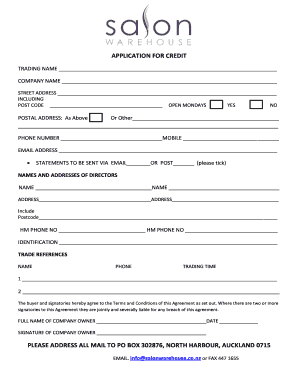
Get Salonwarehouse
How it works
-
Open form follow the instructions
-
Easily sign the form with your finger
-
Send filled & signed form or save
How to fill out the Salonwarehouse online
This guide provides clear and detailed instructions on how to complete the Salonwarehouse application for credit online. It aims to support users at all levels of experience in filling out each section of the form accurately.
Follow the steps to efficiently complete your Salonwarehouse application.
- Click ‘Get Form’ button to access the form and open it in the designated editor.
- Begin by entering the trading name in the specified field. This is a crucial identifier for your business.
- Next, fill in your company name in the corresponding section. Ensure this matches your registered business name.
- Provide the street address of your business, including the post code, in the allocated area. Confirm that the information is accurate for correspondence purposes.
- Indicate your business operating days by selecting ‘Yes’ or ‘No’ next to ‘Open Mondays’.
- For postal address, choose to either repeat your street address or specify an alternate address if necessary.
- Enter your phone number and mobile number in the designated fields, ensuring all digits are correct for contact during processing.
- Supply your email address for electronic communications and notifications.
- Specify how you prefer to receive statements by ticking either ‘via email’ or ‘post’.
- Provide the names and addresses of directors in the respective fields. Include postal codes.
- List home phone numbers for each director in the provided sections.
- Fill in identification details as required on the form, ensuring compliance with identification requirements.
- Provide trade references by filling in the name, phone number, and trading time for at least two references.
- In the agreement section, ensure you read the terms and conditions thoroughly. Sign and date the form where required.
- Once all relevant fields are completed, review the entire form for accuracy. Then, save your changes and choose to download, print, or share the form as necessary.
Begin your application process online today to streamline your credit application with Salonwarehouse.
Related links form
Salonwarehouse is committed to providing fast and reliable shipping services. Typically, you can expect your order to ship within 1-3 business days, depending on the items in your cart. They also offer various shipping options to meet your needs. So, whether you need equipment quickly or can wait a little longer, Salonwarehouse has you covered.
Industry-leading security and compliance
US Legal Forms protects your data by complying with industry-specific security standards.
-
In businnes since 199725+ years providing professional legal documents.
-
Accredited businessGuarantees that a business meets BBB accreditation standards in the US and Canada.
-
Secured by BraintreeValidated Level 1 PCI DSS compliant payment gateway that accepts most major credit and debit card brands from across the globe.


