Loading
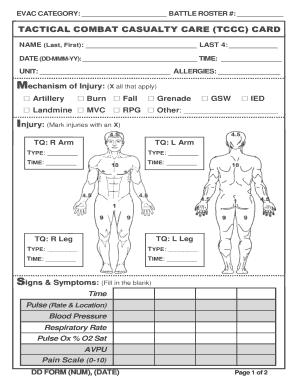
Get Dd (num)
How it works
-
Open form follow the instructions
-
Easily sign the form with your finger
-
Send filled & signed form or save
How to fill out the DD (NUM) online
Filling out the DD (NUM) online can seem daunting, but with the right guidance, you can complete the form efficiently and accurately. This guide provides step-by-step instructions to help you navigate each section of the form to ensure all required information is submitted correctly.
Follow the steps to fill out the DD (NUM) form online.
- Press the ‘Get Form’ button to access the DD (NUM) and open it in your preferred document editor.
- In the first section, fill in your evacuation category and battle roster number as required. Be sure to double-check these entries for accuracy.
- Next, input the full name in the ‘NAME (Last, First)’ field and include the last four digits of your Social Security number in the corresponding field.
- Enter the date using the format DD-MMM-YY along with the specific time you are recording this information.
- In the ‘UNIT’ field, provide your unit designation and list any known allergies.
- Identify the mechanism of injury by marking all applicable options such as artillery, burn, fall, and others listed. You may also specify any other mechanisms under ‘Other’.
- For the injury section, mark all injuries with an ‘X’. Include specific types and times associated with each injury as prompted.
- Fill in the signs and symptoms section, detailing time, pulse rate and location, blood pressure, respiratory rate, pulse ox saturation, AVPU, and pain scale.
- In the treatments section, mark the applicable treatments and provide any relevant details in the blank spaces provided, including type and timing.
- Complete the medications section by listing names, doses, routes, and timing for any medications administered.
- Lastly, ensure all sections are filled out comprehensively. Include notes as needed, and fill out the first responder’s name and last four digits of their Social Security number.
- Once all required fields are filled, you can save the changes, download, print, or share the completed form as needed.
Complete your DD (NUM) form online today for a streamlined documentation process.
The DD form for dependent ID is designed to provide identification for dependents of active military personnel or retirees. This form ensures that dependents can access necessary services and benefits in line with their eligibility. You can find detailed information and assistance on filling out this form on the USLegalForms platform.
Industry-leading security and compliance
US Legal Forms protects your data by complying with industry-specific security standards.
-
In businnes since 199725+ years providing professional legal documents.
-
Accredited businessGuarantees that a business meets BBB accreditation standards in the US and Canada.
-
Secured by BraintreeValidated Level 1 PCI DSS compliant payment gateway that accepts most major credit and debit card brands from across the globe.


