Loading
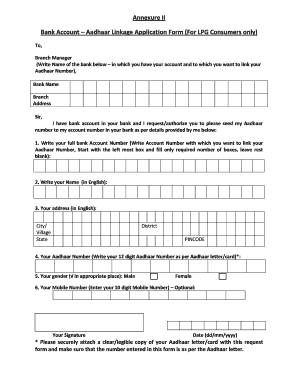
Get Annexure Ii Bank Account Aadhaar Linkage Application Form
How it works
-
Open form follow the instructions
-
Easily sign the form with your finger
-
Send filled & signed form or save
How to fill out the Annexure II Bank Account Aadhaar Linkage Application Form online
Filling out the Annexure II Bank Account Aadhaar Linkage Application Form is essential for linking your Aadhaar number to your bank account. This guide provides clear instructions to help users complete the form efficiently and accurately.
Follow the steps to successfully complete the form online.
- Click ‘Get Form’ button to obtain the form and open it in the editor.
- Begin by filling in the branch manager's details. Write the name of the bank where you hold the account and the branch address in the designated fields.
- Next, provide your full bank account number you wish to link with your Aadhaar number. Ensure that you start from the leftmost box and fill in only the required number of boxes, leaving the rest blank.
- In the following field, write your name in English as per your official documents.
- Enter your complete address in English. Include the city or village, state, district, and pin code.
- Type your Aadhaar number, ensuring it is the 12-digit number as reflected on your Aadhaar letter or card.
- Indicate your gender by marking the appropriate box.
- Provide your mobile number, which is optional, in the specified field.
- Add your signature in the designated area to confirm the authenticity of the application.
- Finally, insert the date in the format dd/mm/yyyy and ensure all details are correct before saving the document. You can then download, print, and share the form as required.
Complete your forms online today for a seamless Aadhaar linkage experience.
After visiting your bank branch, you need to fill out an application form concerning 'Aadhaar linking. ' Enter the bank account details and your Aadhaar number without any mistake. You should carry a self-attested copy of your original Aadhaar for submission.
Industry-leading security and compliance
US Legal Forms protects your data by complying with industry-specific security standards.
-
In businnes since 199725+ years providing professional legal documents.
-
Accredited businessGuarantees that a business meets BBB accreditation standards in the US and Canada.
-
Secured by BraintreeValidated Level 1 PCI DSS compliant payment gateway that accepts most major credit and debit card brands from across the globe.


