Loading
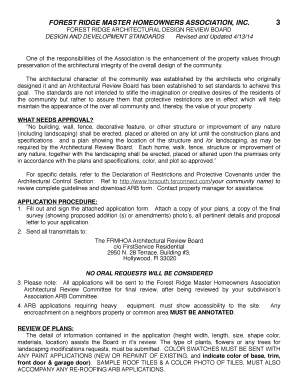
Get Frmhoa Arb 2014
How it works
-
Open form follow the instructions
-
Easily sign the form with your finger
-
Send filled & signed form or save
How to fill out the FRMHOA ARB online
Filling out the FRMHOA Architectural Review Board application is crucial for maintaining the architectural integrity of the community. This guide will walk you through each step of the process to ensure a smooth submission.
Follow the steps to complete your FRMHOA ARB application online.
- Click ‘Get Form’ button to obtain the form and access it for completion.
- Begin by entering your personal information. This includes your name, address, and contact information. Accuracy is essential as this information will be used for future correspondence.
- Indicate the subdivision name and lot number where the proposed modifications will occur. This helps the review board categorize your application correctly.
- Provide detailed project descriptions. Clearly outline the modifications, alterations, or additions you are requesting. Ensure you include dimensions, colors, and materials.
- Gather and attach necessary documentation, such as color swatches, roof tile photos, property surveys, and any pre-approval letters from relevant authorities. This documentation supports your application.
- Review the owner’s submission checklist to confirm that all required items are included with your application form.
- Sign and date the application form. Your signature confirms agreement to restore any damage and adhere to community guidelines.
- Submit your completed application by sending it to the specified address for the Architectural Review Board. Remember, do not make oral requests as they will not be considered.
- Once your application has been reviewed, you will receive notification of approval or denial. Keep a record of this outcome for your files.
- After approval, complete your project within the specified timeframe, and ensure all modifications comply with the original application to avoid complications.
Start filling out your FRMHOA ARB application online today to maintain compliance and protect your property values.
Get form
Experience a faster way to fill out and sign forms on the web. Access the most extensive library of templates available.
Get This Form Now!
Use professional pre-built templates to fill in and sign documents online faster. Get access to thousands of forms.
Industry-leading security and compliance
US Legal Forms protects your data by complying with industry-specific security standards.
-
In businnes since 199725+ years providing professional legal documents.
-
Accredited businessGuarantees that a business meets BBB accreditation standards in the US and Canada.
-
Secured by BraintreeValidated Level 1 PCI DSS compliant payment gateway that accepts most major credit and debit card brands from across the globe.


