Loading
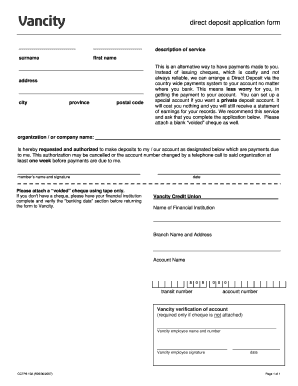
Get Cctp6-102 Payroll Form Updated May07.doc
How it works
-
Open form follow the instructions
-
Easily sign the form with your finger
-
Send filled & signed form or save
How to fill out the CCTP6-102 Payroll Form Updated May07.doc online
Filling out the CCTP6-102 Payroll Form Updated May07.doc is a straightforward process that enables users to set up direct deposit payments. This guide provides clear step-by-step instructions to help you complete the form accurately and efficiently online.
Follow the steps to complete your payroll form online:
- Press the ‘Get Form’ button to download the form and access it in the online editor.
- Begin by entering your surname and first name in the designated fields.
- Fill in your address, city, province, and postal code accurately.
- In the 'description of service' section, note that direct deposit is an alternative method for receiving payments, enhancing reliability and convenience.
- Enter the organization or company name that will authorize the direct deposit.
- Sign your name in the member's name and signature section, and include the date of completion.
- Attach a blank voided cheque using tape to ensure it is securely fastened. If you do not have a cheque, contact your financial institution to verify your banking information in the next section.
- If using a verification method, complete the Vancity verification section by providing the name of the financial institution, branch name, and address.
- Fill in your account name, transit number, and account number, ensuring all information is correct.
- If applicable, secure the signature and name of the verifying Vancity employee, along with their employee number and date.
- Review all entries for accuracy before saving or submitting your completed form.
- Once completed, save changes, and if required, download, print, or share your form as necessary.
Start filling out the CCTP6-102 Payroll Form online today to enjoy the benefits of direct deposit.
A certified payroll example includes a detailed report of employee hours, wages, and job classifications, typically formatted according to the CCTP6-102 Payroll Form Updated May07.doc. This form provides a clear snapshot of compliance with prevailing wage laws. You can find sample forms online to guide you in creating your own reports.
Industry-leading security and compliance
US Legal Forms protects your data by complying with industry-specific security standards.
-
In businnes since 199725+ years providing professional legal documents.
-
Accredited businessGuarantees that a business meets BBB accreditation standards in the US and Canada.
-
Secured by BraintreeValidated Level 1 PCI DSS compliant payment gateway that accepts most major credit and debit card brands from across the globe.


