Loading
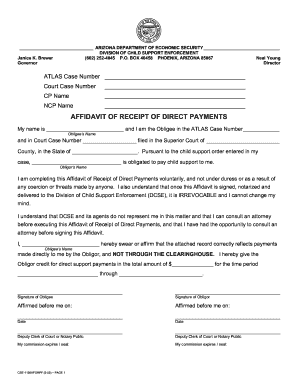
Get Az Cse-1156a Forff 2009
How it works
-
Open form follow the instructions
-
Easily sign the form with your finger
-
Send filled & signed form or save
How to fill out the AZ CSE-1156A FORFF online
This guide provides clear and comprehensive instructions for completing the AZ CSE-1156A FORFF form online. By following these steps, users will ensure accurate and efficient submission of their affidavit of receipt of direct payments.
Follow the steps to successfully complete the form.
- Click ‘Get Form’ button to obtain the form and open it in the designated editing platform.
- Enter the ATLAS case number and court case number in their respective fields. This information is essential for identifying the specific child support case.
- Fill in the names of the custodial parent (obligee) and non-custodial parent (obligor) clearly to avoid any confusion related to identification.
- In the Affidavit section, state your name and your role as the obligee. Provide the court case number and the name of the county where the case is filed.
- Indicate the obligor's name clearly, followed by a statement affirming the child support obligation.
- Acknowledge that you are completing the affidavit voluntarily. This is a crucial aspect of the affidavit that must be understood by the user.
- Complete the section regarding direct payments, documenting the total amount received during the specified timeframe. Be meticulous to report only direct payments and avoid reporting those made through other channels.
- Both parties must sign the form in the presence of a notary public, as notarization is required to affirm the validity of the affidavit.
- Finally, save changes to the document, and consider downloading or printing the completed form for your records. You may also share it with relevant parties as needed.
Start filling out your AZ CSE-1156A FORFF online today to ensure timely processing of your child support payments.
Get form
Experience a faster way to fill out and sign forms on the web. Access the most extensive library of templates available.
Get This Form Now!
Use professional pre-built templates to fill in and sign documents online faster. Get access to thousands of forms.
Industry-leading security and compliance
US Legal Forms protects your data by complying with industry-specific security standards.
-
In businnes since 199725+ years providing professional legal documents.
-
Accredited businessGuarantees that a business meets BBB accreditation standards in the US and Canada.
-
Secured by BraintreeValidated Level 1 PCI DSS compliant payment gateway that accepts most major credit and debit card brands from across the globe.


