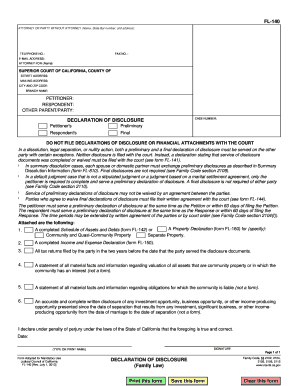
Get Fl 140 Fillable Form
How it works
-
Open form follow the instructions
-
Easily sign the form with your finger
-
Send filled & signed form or save
How to fill out the Fl 140 Fillable Form online
The Fl 140 Fillable Form is crucial for individuals involved in family law matters, particularly in declarations of disclosure. This guide provides clear instructions on how to complete the form online, ensuring a smooth process for users with varying levels of legal experience.
Follow the steps to effectively fill out the Fl 140 Fillable Form online.
- Press the ‘Get Form’ button to access the Fl 140 Fillable Form and open it in your editor.
- Fill out the section for attorney or party information, including name, state bar number, address, telephone number, fax number, email address, and the attorney for (name). Make sure all information is accurate and up-to-date.
- Input the information for the Superior Court of California including the county, street address, mailing address, city, zip code, and branch name.
- Provide the names of the petitioner, respondent, and other parent/party. Ensure that all names are spelled correctly.
- Enter the case number assigned to your petition, ensuring it matches any existing records.
- Indicate whether you are submitting a preliminary or final declaration of disclosure by selecting the appropriate option.
- Do not file declarations of disclosure or financial attachments with the court; instead, understand your obligation to serve these documents to the other party.
- Complete the final sections regarding attached documents, which may include forms FL-160, FL-142, FL-150, and additional statements as needed.
- Review all filled sections for accuracy and completeness, correcting any errors before submission.
- Once satisfied with the form, save your changes, download, and print the form as necessary. You may also choose to share the completed document securely.
Start filling out your Fl 140 Fillable Form online today for a streamlined process.
0:11 3:15 How to Complete California Divorce Form FL-141 ... - YouTube YouTube Start of suggested clip End of suggested clip 2 instead of waiving it you will do this form twice. The second time mark the final. Box. You haveMore2 instead of waiving it you will do this form twice. The second time mark the final. Box. You have to do it on two separate fl 141s. But can submit both with your judgment. Packet.
Industry-leading security and compliance
-
In businnes since 199725+ years providing professional legal documents.
-
Accredited businessGuarantees that a business meets BBB accreditation standards in the US and Canada.
-
Secured by BraintreeValidated Level 1 PCI DSS compliant payment gateway that accepts most major credit and debit card brands from across the globe.


