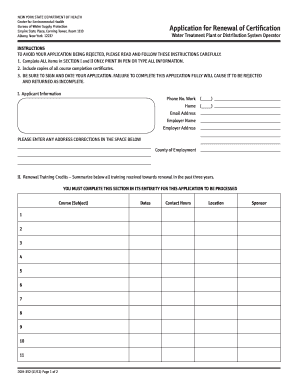
Get Doh-352 2012
How it works
-
Open form follow the instructions
-
Easily sign the form with your finger
-
Send filled & signed form or save
How to fill out the DOH-352 online
The DOH-352 form is essential for the renewal of certification for water treatment plant or distribution system operators in New York State. Completing this form accurately ensures a smooth application process.
Follow the steps to successfully complete the DOH-352 form.
- Use the ‘Get Form’ button to obtain the DOH-352 and open it in your preferred editor.
- Begin by filling in all items in Section I, which includes your personal information. This section requires your phone numbers (work and home), email address, employer name, and employer address. Ensure all entries are clear and legible.
- Make sure to address any address corrections in the designated space provided in Section I and specify your county of employment.
- Move to Section II, which is dedicated to renewal training credits. List all relevant training you have received in the past three years. Complete each entry fully, including course subjects, dates, contact hours, locations, and sponsors for each course.
- After completing the form, review it thoroughly to ensure all fields have been filled out accurately and completely. Pay particular attention to signing and dating your application, as failure to do so will result in rejection.
- Once satisfied with your form, you can save your changes, download, print, or share it as needed. This will prepare you for submission.
Complete your DOH-352 application online to ensure timely processing.
Get form
Renewing your Florida DOH license involves completing continuing education requirements and submitting your application before the expiration date. You will need to provide documentation of completed training and maintain your certification, such as the one associated with DOH-352. Make sure to check the Florida Department of Health’s website for specific renewal guidelines and deadlines. This ensures you stay compliant and continue your crucial work in water treatment.
Get This Form Now!
Industry-leading security and compliance
-
In businnes since 199725+ years providing professional legal documents.
-
Accredited businessGuarantees that a business meets BBB accreditation standards in the US and Canada.
-
Secured by BraintreeValidated Level 1 PCI DSS compliant payment gateway that accepts most major credit and debit card brands from across the globe.


