Loading
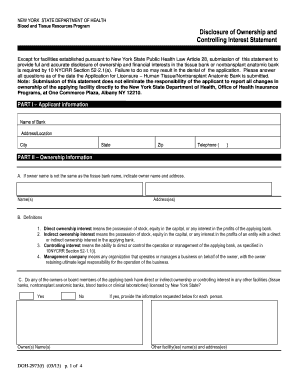
Get Doh-2973(f) 2013-2026
How it works
-
Open form follow the instructions
-
Easily sign the form with your finger
-
Send filled & signed form or save
How to use or fill out the DOH-2973(f) online
The DOH-2973(f) form is an essential document for the Disclosure of Ownership and Controlling Interest Statement required by the New York State Department of Health. This guide will provide clear instructions for completing the form online, ensuring that all necessary information is accurately provided.
Follow the steps to successfully complete the DOH-2973(f) form online.
- Click the ‘Get Form’ button to obtain the form and open it in the online editor.
- Begin with Part I, which requires the applicant information. Enter the name of the tissue bank, the address/location, city, state, zip code, and telephone number.
- Move to Part II: Ownership Information. If the owner name does not match the tissue bank name, provide the correct owner name and address.
- In Section A, indicate if any owners or board members have direct or indirect ownership or controlling interest in other facilities. Select 'Yes' or 'No' appropriately.
- If you answered 'Yes' to providing ownership details of other facilities, list each person's name and corresponding facility address in the provided fields.
- In Section E, provide the names and addresses of individual owners or partners possessing 5 percent or more of the voting shares, and include any Board of Directors for not-for-profit banks.
- Section F requires you to confirm whether any person with ownership is a licensed health professional authorized to order clinical laboratory tests. If 'Yes', provide their name and address.
- Proceed to Part III: Declaration. Here, answer whether any individuals have been convicted of healthcare fraud or administrative violations, providing necessary details if applicable.
- Specify the ownership type in Part III, indicating whether it is a private medical practice, hospital-based, or another type.
- Finally, in Part IV, provide the name, title, phone number, email address of the authorized representative, and their signature if submitting by mail. Ensure the date is completed.
- Once the form is filled out, save your changes. You will have options to download, print, or share the form as required.
Complete your DOH-2973(f) form online to ensure compliance and facilitate your application process.
The States of New York, Florida, and Maryland have formal state laws that require the regulation of tissue banks.
Industry-leading security and compliance
US Legal Forms protects your data by complying with industry-specific security standards.
-
In businnes since 199725+ years providing professional legal documents.
-
Accredited businessGuarantees that a business meets BBB accreditation standards in the US and Canada.
-
Secured by BraintreeValidated Level 1 PCI DSS compliant payment gateway that accepts most major credit and debit card brands from across the globe.


