Loading
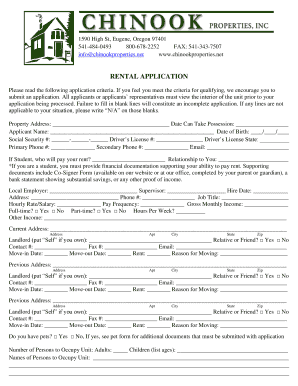
Get Chinook Properties
How it works
-
Open form follow the instructions
-
Easily sign the form with your finger
-
Send filled & signed form or save
How to fill out the Chinook Properties online
This guide provides a comprehensive overview of how to successfully complete the Chinook Properties rental application online. By following these detailed instructions, you will ensure that your application is filled out correctly and meets all necessary criteria.
Follow the steps to complete your rental application.
- Click ‘Get Form’ button to obtain the form and open it in the editor.
- Begin by filling in the property address and the date you can take possession. Ensure that these details accurately represent your intended rental unit.
- Complete your personal information, including your full name, date of birth, social security number, and driver's license details. Ensure that this section is filled out accurately as it verifies your identity.
- Provide your primary and secondary phone numbers, along with your email address for further correspondence. This is crucial for communication regarding your application.
- If you are a student, specify who will pay your rent and their relationship to you. Remember to attach the required financial documentation to support your ability to pay rent.
- Fill in your employment details, including your local employer's name, supervisor’s name, hire date, job title, and income information. This helps demonstrate your financial stability.
- Input your current address, landlord’s details, and your rental history. If you own your current residence, indicate 'Self' for the landlord field.
- Answer the questions regarding pet ownership, number of occupants, and provide names of all persons who will occupy the unit. Ensure all blanks are filled appropriately.
- In the emergency contact section, provide the details of a person who does not reside with you, including their relationship and contact information.
- Review and answer section regarding your rental history and any legal concerns. Transparency in these fields is important for the processing of your application.
- Finalize your application by ensuring all sections are completed, especially the verification statements that require your acknowledgment.
- Make sure to save changes, download your completed form, or print it directly from the editor. Submit your application along with the non-refundable processing fee.
Begin your application process online now to secure your desired rental property.
1:53 3:11 How to electronically sign a PDF document - YouTube YouTube Start of suggested clip End of suggested clip Or store in your own records for safekeeping. And that's how easy it is to add an electronicMoreOr store in your own records for safekeeping. And that's how easy it is to add an electronic signature to any pdf. Remember if you do need to do more with your pdf.
Industry-leading security and compliance
US Legal Forms protects your data by complying with industry-specific security standards.
-
In businnes since 199725+ years providing professional legal documents.
-
Accredited businessGuarantees that a business meets BBB accreditation standards in the US and Canada.
-
Secured by BraintreeValidated Level 1 PCI DSS compliant payment gateway that accepts most major credit and debit card brands from across the globe.


