Loading
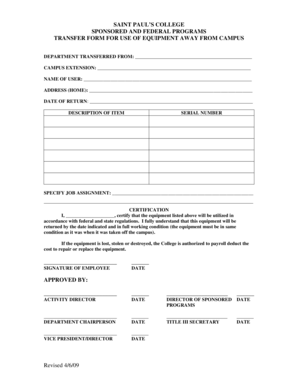
Get Transfer Form For Use Of Equipment Away From Campus
How it works
-
Open form follow the instructions
-
Easily sign the form with your finger
-
Send filled & signed form or save
How to fill out the TRANSFER FORM FOR USE OF EQUIPMENT AWAY FROM CAMPUS online
Filling out the Transfer Form for Use of Equipment Away from Campus is an important step in managing equipment transfers efficiently. This guide provides clear instructions to help users complete the form accurately and easily.
Follow the steps to fill out the form effectively.
- Press the ‘Get Form’ button to obtain the form and access it in your preferred online tool.
- Fill in the field labeled 'Department transferred from' with the name of your department.
- Provide your 'Campus extension' number, which is typically a 3 or 4-digit code specific to your location.
- Enter the 'Name of user' who will be responsible for the equipment. This person should be someone who is authorized to use the equipment.
- Complete the 'Address (Home)' field with the user's current home address to ensure accurate contact information.
- Fill in the 'Date of return' to specify when the equipment will be returned to the campus.
- In the 'Description of item' section, provide a detailed description of the equipment being transferred.
- Enter the 'Serial number' of the item, which can usually be found on the equipment itself.
- Specify the 'Job assignment' where the equipment will be utilized to clarify its purpose during this transfer.
- Sign the certification statement by filling in your name in the designated space, acknowledging your understanding of the equipment policies.
- Date your signature to confirm the moment you have completed the certification.
- Obtain necessary approvals by ensuring the activity director, department chairperson, and any other required personnel sign and date the form.
- Once all fields are completed, you can save changes, download a copy, print it out, or share the form as needed.
Complete your forms online efficiently to ensure a smooth equipment transfer process.
Related links form
Transfer Form means a standardized form prescribed by the Management Company to be duly filed by the investor to transfer Units and will be stated in this Offering Document.
Industry-leading security and compliance
US Legal Forms protects your data by complying with industry-specific security standards.
-
In businnes since 199725+ years providing professional legal documents.
-
Accredited businessGuarantees that a business meets BBB accreditation standards in the US and Canada.
-
Secured by BraintreeValidated Level 1 PCI DSS compliant payment gateway that accepts most major credit and debit card brands from across the globe.


