Loading
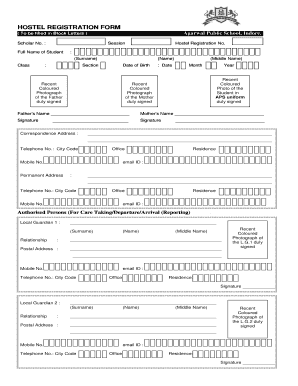
Get Hostel Registration Form
How it works
-
Open form follow the instructions
-
Easily sign the form with your finger
-
Send filled & signed form or save
How to fill out the Hostel Registration Form online
Filling out the Hostel Registration Form online is a straightforward process that ensures you provide the necessary information for your application. This guide will walk you through each step, making the process as seamless as possible.
Follow the steps to complete your hostel registration online.
- Click the ‘Get Form’ button to obtain the form and open it in the digital editor.
- Provide your scholar number in the designated field. This number uniquely identifies you in the school's records.
- Fill in the session for which you are registering. Ensure that you select the correct academic period.
- Enter your full name in block letters, making sure to complete all required fields including your surname, middle name, and first name.
- Indicate your class and section by selecting the appropriate options from the given lists.
- Input your date of birth by selecting the month, day, and year from the date picker.
- Upload a recent colored photograph of yourself in APS uniform, ensuring the image is signed as per the instructions.
- Provide the full names of your father and mother in the specified areas, ensuring accuracy in spelling.
- Complete the correspondence address section with your current residential address, including all necessary details.
- Fill in the telephone numbers for both office and mobile as well as your email ID.
- State your permanent address in the next section, following the same format as the correspondence address.
- Add details for any authorized persons, including their names, relationship to you, and postal addresses. Ensure to upload their recent colored photographs duly signed.
- For each local guardian listed, fill in their mobile number, office and residence telephone numbers, and email ID.
- After you have completed the form, review your entries to ensure all information is correct.
- Finally, you can save your changes, download the completed form, print it, or share it as required.
Start filling out your Hostel Registration Form online today!
Opening a hostel can be a rewarding venture, but it does come with challenges. You need to consider location, budget, and legal requirements. Utilizing resources like US Legal Forms can help you navigate the necessary paperwork, including the Hostel Registration Form, making the process more manageable and efficient.
Industry-leading security and compliance
US Legal Forms protects your data by complying with industry-specific security standards.
-
In businnes since 199725+ years providing professional legal documents.
-
Accredited businessGuarantees that a business meets BBB accreditation standards in the US and Canada.
-
Secured by BraintreeValidated Level 1 PCI DSS compliant payment gateway that accepts most major credit and debit card brands from across the globe.


