Loading
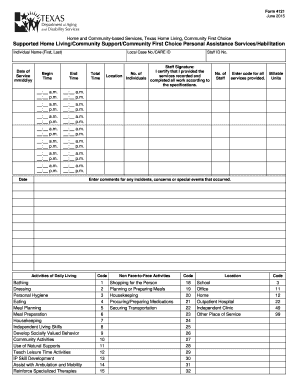
Get Tx Form 4121 2015
How it works
-
Open form follow the instructions
-
Easily sign the form with your finger
-
Send filled & signed form or save
How to fill out the TX Form 4121 online
The TX Form 4121 is essential for documenting services provided under Home and Community-based Services in Texas. This guide will walk you through the process of filling out the form online, ensuring a smooth experience.
Follow the steps to accurately complete your TX Form 4121 online.
- Click 'Get Form' button to access the TX Form 4121 and open it in your editor.
- Enter the individual's name in the 'Individual Name' field, specifying both first and last names clearly.
- Input the 'Date of Service' using the mm/dd/yy format to denote when the services were provided.
- Fill in the 'Local Case No./CARE ID' field to help identify the case associated with the services.
- For each time entry, indicate the 'Begin Time' and 'End Time' for every service session, including a.m. or p.m. as appropriate.
- In the 'Total Time' section, calculate and enter the overall duration of services provided.
- Enter the 'Staff ID No.' for the person providing the service; this numerically identifies the staff member responsible.
- Obtain the 'Staff Signature' where the staff member certifies that the services documented were provided accordingly.
- Complete the 'No. of Individuals' and 'No. of Staff' fields to give context to the services provided.
- In the appropriate sections, use the provided codes for all services delivered, ensuring accurate reporting.
- Add comments in the designated area if there were any incidents, concerns, or special events during the service provision.
- Review all fields for accuracy, ensuring each section is filled out completely.
- Once finished, you can save your changes, download, print, or share the completed TX Form 4121.
Complete your TX Form 4121 online today for efficient documentation of services.
Get form
Experience a faster way to fill out and sign forms on the web. Access the most extensive library of templates available.
Get This Form Now!
Use professional pre-built templates to fill in and sign documents online faster. Get access to thousands of forms.
Industry-leading security and compliance
US Legal Forms protects your data by complying with industry-specific security standards.
-
In businnes since 199725+ years providing professional legal documents.
-
Accredited businessGuarantees that a business meets BBB accreditation standards in the US and Canada.
-
Secured by BraintreeValidated Level 1 PCI DSS compliant payment gateway that accepts most major credit and debit card brands from across the globe.


