Loading
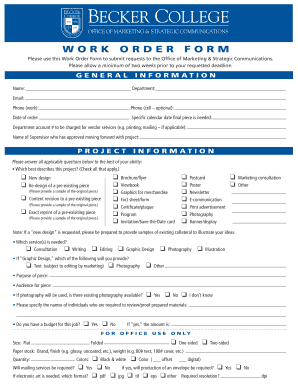
Get Work Order Template On Motion Graphics
How it works
-
Open form follow the instructions
-
Easily sign the form with your finger
-
Send filled & signed form or save
How to fill out the Work Order Template On Motion Graphics online
This guide provides a clear step-by-step process for completing the Work Order Template On Motion Graphics. By following these instructions, users can efficiently submit requests to the Office of Marketing & Strategic Communications.
Follow the steps to complete your work order form accurately.
- Click ‘Get Form’ button to obtain the Work Order Template and open it in your preferred online editor.
- Fill in your general information in the designated fields. Provide your name, department, email, work phone, and optional cell phone number.
- Enter the date of order and the specific calendar date the final piece is needed.
- Indicate the department account number that will be charged for any vendor services, if applicable.
- Write the name of your supervisor who has approved this project.
- In the project information section, check all applicable project types to best describe your request.
- Select the services needed for your project, such as consultation, writing, editing, or graphic design.
- If graphic design is selected, indicate what materials you will provide, such as text, photography, or illustrations.
- Clearly state the purpose and audience for the piece.
- If photography will be used, clarify whether there is existing photography available.
- List any individuals who need to review or proof the prepared materials.
- Indicate whether you have a budget for the job and specify the amount if applicable.
- Complete the office use section regarding size, paper stock, colors, and mailing services, if necessary.
- Review all filled sections for accuracy before finalizing your submission.
- Once finished, you can save your changes, download the form, print it, or share it as needed.
Start filling out your Work Order Template On Motion Graphics online today to ensure your project is completed on time.
Related links form
To utilize motion graphics templates in After Effects, first import your .mogrt file into the Essential Graphics panel. From there, you can drag and drop the template into your timeline, customizing elements as necessary. Using a Work Order Template On Motion Graphics will not only simplify this process but also enhance the overall quality of your visual projects.
Industry-leading security and compliance
US Legal Forms protects your data by complying with industry-specific security standards.
-
In businnes since 199725+ years providing professional legal documents.
-
Accredited businessGuarantees that a business meets BBB accreditation standards in the US and Canada.
-
Secured by BraintreeValidated Level 1 PCI DSS compliant payment gateway that accepts most major credit and debit card brands from across the globe.


