Loading
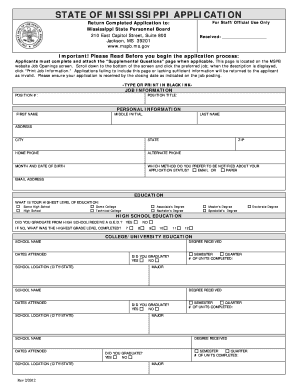
Get Ms Job Application 2012-2026
How it works
-
Open form follow the instructions
-
Easily sign the form with your finger
-
Send filled & signed form or save
How to fill out the MS Job Application online
Completing the MS Job Application online is a vital step in your job application process. This guide provides a detailed walkthrough of each section of the form to ensure you provide all necessary information accurately and efficiently.
Follow the steps to complete the MS Job Application online.
- Click ‘Get Form’ button to obtain the form and open it in your digital tool.
- Begin with the Job Information section. Input the position number and position title you are applying for. Ensure the details are correct and match the job posting.
- Next, fill out your Personal Information. Provide your first name, last name, middle initial, address, city, state, zip code, and phone numbers. Include your birth month and date.
- In the notification preference question, select whether you prefer to be contacted via email or paper. If choosing email, ensure to provide a valid email address.
- Move on to the Education section. Indicate your highest level of education completed and provide details of high school and any college or university attended. Be sure to include graduation status and major fields of study.
- Fill out the Certificates & Licenses section with the appropriate information, including type, date issued, expiration date, and issuing agency for each relevant license or certification.
- Provide your Work History, including dates of employment, job titles, employer details, responsibilities, and supervisor contact information. Indicate if potential employers may be contacted for references.
- Answer the Agency Wide Questions to provide additional context regarding your employment status with the State of Mississippi and any veteran status you hold.
- Review the Additional Information section to provide any additional qualifications or relevant experiences.
- Finally, read and sign the Applicant Declarations section to certify that all information is accurate and complete, then date your application.
- Once all sections are completed, save your changes, and download or print the form. Ensure to attach any required Supplemental Questions page before submission.
Complete your MS Job Application online today for a seamless application experience.
Qualifications for a Microsoft job vary by position, but generally include relevant educational background, technical expertise, and experience in the field. It is essential to align your qualifications with the role you intend to apply for in your MS Job Application. Keep in mind that Microsoft values diversity and innovation, so showcasing your unique perspective can also be beneficial.
Industry-leading security and compliance
US Legal Forms protects your data by complying with industry-specific security standards.
-
In businnes since 199725+ years providing professional legal documents.
-
Accredited businessGuarantees that a business meets BBB accreditation standards in the US and Canada.
-
Secured by BraintreeValidated Level 1 PCI DSS compliant payment gateway that accepts most major credit and debit card brands from across the globe.


