Loading
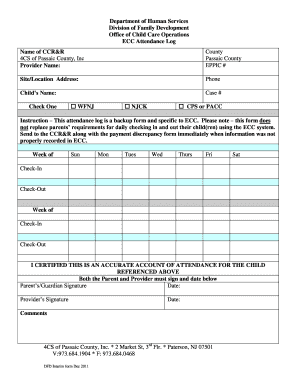
Get Nj Ecc Attendance Log 2011-2026
How it works
-
Open form follow the instructions
-
Easily sign the form with your finger
-
Send filled & signed form or save
How to fill out the NJ ECC Attendance Log online
Filling out the NJ ECC Attendance Log is a crucial step in ensuring accurate records for child care services. This guide will provide you with clear, step-by-step instructions to successfully complete the form online.
Follow the steps to complete the NJ ECC Attendance Log online.
- Click ‘Get Form’ button to obtain the form and open it in the editor.
- Begin by entering the name of the Child Care Resource and Referral (CCR&R) organization in the designated field.
- Provide the name of the child care provider in the corresponding field, ensuring accuracy in spelling.
- Fill in the county name in the specified area — in this case, it is ‘Passaic County’.
- Input the EPPIC number, which is necessary for processing the attendance records.
- Enter the full site or location address of the child care provider.
- Provide contact information by filling in the phone number for the child care provider.
- Enter the child's name as it appears in official records and include their case number in the appropriate field.
- Check the box that applies to the child: WFNJ, NJCK, or CPS or PACC.
- For the week of attendance, fill in the check-in and check-out times for each day, ensuring accurate data for the entire week.
- After filling out the log, review all the information for accuracy.
- Both the parent or guardian and the provider must sign and date the log at the bottom of the form, certifying the accuracy of the attendance record.
- If necessary, fill out any additional comments section to provide information on attendance discrepancies or details.
- Finally, save changes, download, print, or share the completed form as needed.
Complete and submit your NJ ECC Attendance Log online to ensure proper recordkeeping for child care services.
e-Child Care (ECC) is the way of reporting child care attendance and absences. Parents or their designees record attendance by using either a telephone (Interactive Voice Response (IVR) or a card-reading machine called a Point of Service (POS) device at the child care location.
Industry-leading security and compliance
US Legal Forms protects your data by complying with industry-specific security standards.
-
In businnes since 199725+ years providing professional legal documents.
-
Accredited businessGuarantees that a business meets BBB accreditation standards in the US and Canada.
-
Secured by BraintreeValidated Level 1 PCI DSS compliant payment gateway that accepts most major credit and debit card brands from across the globe.


