Loading
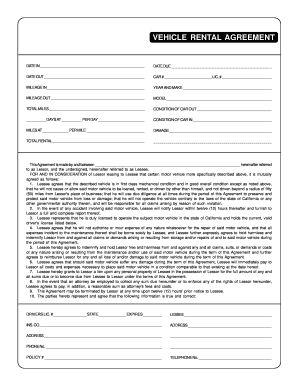
Get Lease For Vehichle Form 2010-2025
How it works
-
Open form follow the instructions
-
Easily sign the form with your finger
-
Send filled & signed form or save
How to fill out the Lease For Vehicle Form online
Completing the Lease For Vehicle Form online can be a straightforward process when you understand each component clearly. This guide is designed to assist users in accurately filling out the form, ensuring all necessary information is provided for a smooth leasing experience.
Follow these steps to successfully complete your form.
- Click ‘Get Form’ button to obtain the form and open it in your editing platform.
- Enter the dates in the designated fields for 'Date In,' 'Date Out,' and 'Date Due.' This information is critical for establishing your rental period.
- Fill in the vehicle details by providing the 'Car Number,' 'License Number,' 'Year and Make,' and 'Model.' These details help identify the specific vehicle you are renting.
- Record the mileage in the 'Mileage In' and 'Mileage Out' fields to document the distance traveled during the rental period.
- Indicate the total miles driven in the 'Total Miles' field and describe the condition of the vehicle upon pickup and return in the 'Condition of Car Out' and 'Condition of Car In' sections.
- Complete the pricing information by specifying the number of days rented and the daily rate in the 'Days at' and 'Per Day' fields. Also, calculate and enter any mileage charges in the 'Miles at' and 'Per Mile' fields.
- Document any damage that occurred during the rental in the 'Damage' section and calculate the total rental amount in the 'Total Rental' field.
- Provide personal information, including your driver's license number, state of issue, expiration date, insurance company details, and contact information.
- Review your entries for accuracy and completeness, ensuring all fields are filled correctly to avoid issues later.
- Once all sections are completed, save your changes, and download or print the form for your records or to share as required.
Start completing your Lease For Vehicle Form online today and ensure all necessary details are accurately captured.
Related links form
To create a car rental contract, start by identifying the parties involved and the vehicle details. Clearly outline rental terms, including payment, duration, and what happens if damages occur. Utilizing a Lease For Vehicle Form can help simplify this process, providing a structured format that ensures all essential elements are included.
Industry-leading security and compliance
US Legal Forms protects your data by complying with industry-specific security standards.
-
In businnes since 199725+ years providing professional legal documents.
-
Accredited businessGuarantees that a business meets BBB accreditation standards in the US and Canada.
-
Secured by BraintreeValidated Level 1 PCI DSS compliant payment gateway that accepts most major credit and debit card brands from across the globe.


