Loading
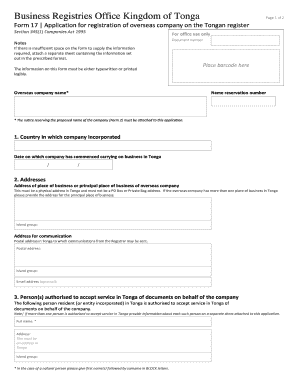
Get Office Kingdom Of Tonga Form 17 Application For Registration Of Overseas Company On The Tongan 2014
How it works
-
Open form follow the instructions
-
Easily sign the form with your finger
-
Send filled & signed form or save
How to fill out the Office Kingdom Of Tonga Form 17 Application For Registration Of Overseas Company On The Tongan online
Completing the Office Kingdom Of Tonga Form 17 is an essential step for registering an overseas company in Tonga. This guide provides clear instructions to help you navigate the process efficiently and correctly.
Follow the steps to fill out the form accurately.
- Click ‘Get Form’ button to obtain the form and open it in the editor.
- Enter the name of the overseas company in the provided field. Ensure you have a notice reserving the proposed name attached to the application.
- Indicate the country in which the company is incorporated and the date on which the company commenced business in Tonga. Use the appropriate date format.
- Fill in the address of the principal place of business in Tonga. This address must be a physical location and not a P.O. Box. If there are multiple locations, provide the primary address.
- Provide a postal address for communication in Tonga where the Registrar can send correspondence. Email address can also be included, though it's optional.
- List the person or persons authorized to accept service of documents in Tonga on behalf of the company. For each person, include their full name, address, and ensure the information is provided in BLOCK letters.
- Detail the directors of the proposed company, including their full legal names, nationalities, residential addresses, and gender. If there are more than three directors, attach additional sheets with the necessary information.
- The application must be signed by a director or an authorized person. Include their name in BLOCK letters, designation, and the date of signing.
- Fill in the lodging contact details, including name, telephone, address, and optional email address.
- Review the checklist to ensure you have included the notice of name reservation, a certified copy of the incorporation certificate, the company’s constitution, and the prescribed fee. All documents must be delivered to the relevant Ministry.
- Finally, save your changes, and you can choose to download, print, or share the filled form as needed.
Complete your documents online to ensure a smooth registration process.
Get form
Experience a faster way to fill out and sign forms on the web. Access the most extensive library of templates available.
Get This Form Now!
Use professional pre-built templates to fill in and sign documents online faster. Get access to thousands of forms.
Industry-leading security and compliance
US Legal Forms protects your data by complying with industry-specific security standards.
-
In businnes since 199725+ years providing professional legal documents.
-
Accredited businessGuarantees that a business meets BBB accreditation standards in the US and Canada.
-
Secured by BraintreeValidated Level 1 PCI DSS compliant payment gateway that accepts most major credit and debit card brands from across the globe.


