Loading
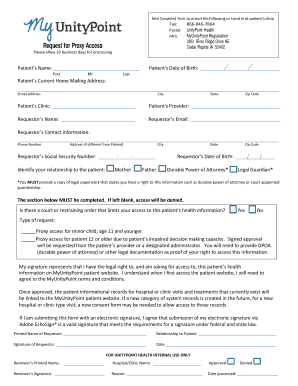
Get Unitypoint Health Request For Proxy Access 2014-2026
How it works
-
Open form follow the instructions
-
Easily sign the form with your finger
-
Send filled & signed form or save
How to fill out the UnityPoint Health Request For Proxy Access online
Completing the UnityPoint Health Request For Proxy Access form is an important step in gaining access to a patient's health information. This guide provides comprehensive steps to help you fill out the form accurately and efficiently.
Follow the steps to successfully complete your request for proxy access.
- Press the ‘Get Form’ button to retrieve the form and open it in the appropriate editor for completion.
- Begin by entering the patient’s name in the designated fields, including first name, middle initial, and last name.
- Provide the patient’s date of birth, ensuring to select the correct format.
- Fill out the patient’s current home mailing address, which includes street address, city, state, and zip code.
- Specify the patient's clinic and their healthcare provider in the respective fields.
- In the requestor’s section, fill in your name, email, and contact information including phone number and address if it differs from the patient’s address.
- Complete the requestor’s social security number and date of birth.
- Indicate your relationship to the patient by selecting the appropriate option, such as mother, father, or legal guardian. If applicable, ensure to include necessary legal documentation if you are a durable power of attorney or legal guardian.
- Answer the question regarding any court or restraining orders that may restrict your access to the patient’s health information.
- For the type of request, select whether you are requesting proxy access for a minor child or due to impaired decision-making capacity for the patient.
- Review the terms and conditions presented for the MyUnityPoint patient website and ensure you understand them before proceeding.
- Affix your printed name, signature, and the date where indicated to confirm your request and acknowledge your understanding of the form.
- Finally, once the form is completely filled out, you can save changes, download it, print it, or share it as needed. Submit the completed form either via fax, postal mail to the specified address, or hand it in at the patient’s clinic.
Start completing the UnityPoint Health Request For Proxy Access online today.
Or, if you were not issued an activation code, you may request one by going to Chart.MyUnityPoint.org, selecting "sign up now" and clicking "contact us to register." You will receive your activation code and information about how to complete registration within three business days.
Industry-leading security and compliance
US Legal Forms protects your data by complying with industry-specific security standards.
-
In businnes since 199725+ years providing professional legal documents.
-
Accredited businessGuarantees that a business meets BBB accreditation standards in the US and Canada.
-
Secured by BraintreeValidated Level 1 PCI DSS compliant payment gateway that accepts most major credit and debit card brands from across the globe.


