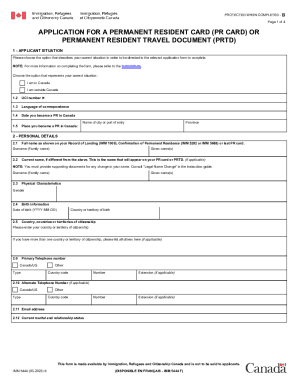
Get Canada Imm 5444 E 2023
How it works
-
Open form follow the instructions
-
Easily sign the form with your finger
-
Send filled & signed form or save
How to fill out the Canada IMM 5444 E online
Filling out the Canada IMM 5444 E form is an important step for individuals applying for a permanent resident card or travel document in Canada. This guide provides clear instructions to help users navigate the form effectively and ensure that all necessary details are accurately provided.
Follow the steps to complete your application easily
- Press the ‘Get Form’ button to access the Canada IMM 5444 E form and open it in your online editor.
- Select your current situation by choosing whether you are in Canada or outside Canada. This selection will direct you to the relevant sections of the form.
- Enter your UCI number if you have one. This number helps track your application.
- Choose the language of correspondence you prefer for your application communications.
- Fill in the date you became a permanent resident in Canada and the place of entry, including city and province.
- In the personal details section, provide your full name as per your official documents, including any changes if applicable, along with your physical characteristics and birth information.
- List your primary and alternate telephone numbers with country codes, and provide your email address for further communications.
- Answer questions regarding your immigration history, addressing removal orders, inadmissibility reports, and any previous PR status losses.
- Record your address history for the past five years or since your PR status, ensuring to list from most recent to oldest.
- Provide your work and educational history within the same time frame, noting any relevant details or activities if you have not worked or studied.
- Complete the section regarding your residency obligations by listing time spent outside of Canada, including detailed reasons for each absence.
- If applicable, complete the details concerning a lost or damaged PR card, providing relevant context and supporting documentation.
- Consent to disclose your entry history and tax information by selecting 'Yes' or 'No,' and provide your social insurance number if applicable.
- Review and verify all information provided, ensuring accuracy before signing and dating the application, including details of any parent or guardian if necessary.
- Finally, save the changes to your form, then download, print, or share it as required.
Complete your forms online today to ensure your application is processed smoothly.
Get form
5:50 8:00 Video Permanent Resident Card IMM 5444 - YouTube YouTube Start of suggested clip End of suggested clip If. You are using a computer you need to complete the form and print it before you can sign. Here.MoreIf. You are using a computer you need to complete the form and print it before you can sign. Here. You should only fill out Section F if your PR card was lost stolen destroyed or never received.
Get This Form Now!
Industry-leading security and compliance
-
In businnes since 199725+ years providing professional legal documents.
-
Accredited businessGuarantees that a business meets BBB accreditation standards in the US and Canada.
-
Secured by BraintreeValidated Level 1 PCI DSS compliant payment gateway that accepts most major credit and debit card brands from across the globe.


