Loading
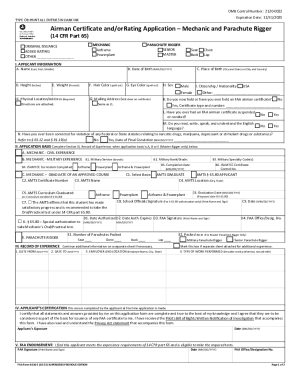
Get Faa 8610-2 2023-2025
How it works
-
Open form follow the instructions
-
Easily sign the form with your finger
-
Send filled & signed form or save
How to fill out the FAA 8610-2 online
The FAA 8610-2 form, also known as the Airman Certificate and/or Rating Application for Mechanic and Parachute Rigger, is an essential component for individuals aiming to obtain or upgrade their airman certification. This guide will provide you with clear, step-by-step instructions to complete this form online efficiently.
Follow the steps to successfully complete the FAA 8610-2 online.
- Press the ‘Get Form’ button to obtain the FAA 8610-2 form and open it in your online editor.
- In the top section of the form, indicate the reason for your application by marking one of the boxes: ‘Original Issuance,’ ‘Added Rating,’ or ‘Other.’ Make sure to specify any changes if you select ‘Other.’
- Choose the appropriate certificate type and rating by marking the corresponding box. Only apply for one type of certificate on this form and line through any ratings not being applied for.
- Complete Section I, Applicant Information, by providing your full legal name, date of birth, place of birth, height, weight, hair color, eye color, sex, and citizenship/nationality. Ensure all entries are clear and accurate.
- Enter your physical address in block J1, and if applicable, provide your mailing address in block J2. If you live in a unique location, include additional directions.
- Indicate whether you hold or have previously held an FAA airman certificate by marking 'Yes' or 'No' in block K. If 'Yes', provide the certificate type and number.
- Address any suspensions or revocations of FAA airman certificates in block L, and specify if you can read, write, speak, and understand English in block M.
- In Section II, Application Basis, mark either ‘Mechanic - Civil Experience’ or ‘Mechanic - Military Experience’ depending on your background.
- Record your work experience in Section III, using the specified format for dates and providing details about your employment history related to the certification sought.
- Complete Section IV, Applicant’s Certification, by signing and dating the application, confirming all information is complete and true.
- Once all sections are filled out, review your entries for accuracy. Save your changes, download the completed form, and prepare to print or share it as needed.
Complete your FAA 8610-2 form online today to progress towards your airman certification!
All temporary certificate are good for 120-days and if you have not received your plastic FAA card in the mail you can go to the any FAA Flight Standard District Office (FSDO) and have a second temporary certificate issued for 90-days. Designees can NOT reissued a temporary certificate only the FAA offices can do this.
Industry-leading security and compliance
US Legal Forms protects your data by complying with industry-specific security standards.
-
In businnes since 199725+ years providing professional legal documents.
-
Accredited businessGuarantees that a business meets BBB accreditation standards in the US and Canada.
-
Secured by BraintreeValidated Level 1 PCI DSS compliant payment gateway that accepts most major credit and debit card brands from across the globe.


