Loading
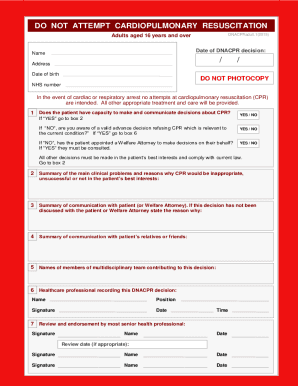
Get Uk Do Not Attempt Cardiopulmonary Resuscitation 2015-2025
How it works
-
Open form follow the instructions
-
Easily sign the form with your finger
-
Send filled & signed form or save
How to fill out the UK Do Not Attempt Cardiopulmonary Resuscitation online
Filling out the UK Do Not Attempt Cardiopulmonary Resuscitation (DNACPR) form is an important step in expressing treatment preferences in critical situations. This guide provides clear instructions to help you accurately complete the form online.
Follow the steps to complete the DNACPR form effectively.
- Click ‘Get Form’ button to obtain the form and open it in the editor.
- Enter the patient's full name, address, and date of birth clearly in the designated fields.
- Fill in the NHS number of the patient where indicated.
- Record the date of the DNACPR decision. Ensure it is accurate, as this will help track the validity of the decision.
- Assess and indicate whether the patient has the capacity to make decisions about CPR. Mark 'YES' or 'NO' accordingly.
- If the patient lacks capacity, check if there is a valid advance decision regarding CPR. If yes, move to box 6. If no, determine if a welfare attorney has been appointed and record their involvement.
- In the summary section, provide details regarding the main clinical issues that make CPR inappropriate or likely unsuccessful. Be as specific as possible.
- Document any communication with the patient or their welfare attorney. Include what was discussed and any reasons for not discussing it if applicable.
- Summarize the communication with each of the patient's relatives or friends, noting their relationships and how they were involved in the decision-making process.
- List the names and positions of the members of the multidisciplinary team that contributed to the DNACPR decision.
- Fill in the healthcare professional's name, position, signature, date, and time who is recording the DNACPR decision.
- Ensure the most senior health professional reviews and endorses the decision by signing, noting their name and date.
- Complete any additional endorsements or reviews as necessary whenever circumstances change, ensuring to leave a clear audit trail.
- Once all sections are complete, save your changes, and download or print the document for your records.
Complete your DNACPR form online today to ensure your healthcare preferences are documented clearly.
How do I apply to set or break a record? Register for an account. You will receive an email with an activation link. ... Click on the green 'Apply for a record' button. Search for the record that you want to break. When you find the record, click the 'Apply Now' button. ... Complete the application form.
Industry-leading security and compliance
US Legal Forms protects your data by complying with industry-specific security standards.
-
In businnes since 199725+ years providing professional legal documents.
-
Accredited businessGuarantees that a business meets BBB accreditation standards in the US and Canada.
-
Secured by BraintreeValidated Level 1 PCI DSS compliant payment gateway that accepts most major credit and debit card brands from across the globe.


