Loading
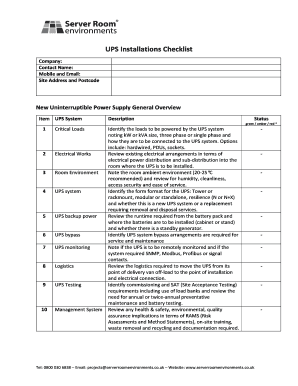
Get Ups Installation Checklist
How it works
-
Open form follow the instructions
-
Easily sign the form with your finger
-
Send filled & signed form or save
How to fill out the ups installation checklist online
Filling out the ups installation checklist online is a crucial step in ensuring that your uninterruptible power supply system is installed correctly and efficiently. This guide provides detailed instructions to help you navigate each section of the form with confidence.
Follow the steps to complete the ups installation checklist effectively.
- Click ‘Get Form’ button to obtain the form and open it in the editor.
- Fill in your company name, contact name, mobile number, email, and the site address along with the postcode. This allows for proper coordination during the installation process.
- Provide a general overview of the ups system by completing the item section with the specific description of the UPS system being used.
- Check the status of the critical loads, electrical works, room environment, UPS system, UPS backup power, UPS bypass, UPS monitoring, logistics, UPS testing, and management system. Use the color-coding system (green, amber, or red) to indicate status.
- Identify the critical loads to be powered by the UPS system, including their kW or kVA size, whether they require three-phase or single-phase setups, and how they will be connected (e.g., hardwired, PDUs, sockets).
- Review existing electrical arrangements, noting the electrical distribution and sub-distribution setup in the installation room for adequacy.
- Document the room environment details, ensuring conditions like the ambient temperature (20-25°C recommended), humidity, cleanliness, security, and ease of access are noted.
- Specify the format of the UPS being installed (e.g., tower or rackmount) and details regarding its modularity, resilience (N or N+X), and whether it is newly installed or replacing an existing system.
- Indicate the required runtime for the battery pack and the chosen installation location, noting if there is a standby generator available.
- Clarify any UPS system bypass arrangements needed for service and maintenance access.
- Note if remote monitoring is required for the UPS system and the necessary protocols (SNMP, Modbus, Profibus, or signal contacts).
- Outline logistics details for transporting the UPS from the delivery point to the installation area, ensuring ease of connection.
- Identify commissioning and site acceptance testing (SAT) requirements, including the need for load banks and any preventative maintenance or battery testing planned.
- Review any health and safety, environmental, or quality assurance requirements, noting any risk assessments and method statements necessary for compliance.
- Utilize the provided space for any notes or drawings that highlight important aspects of the room for a safe and timely installation.
- Once all fields have been completed, save your changes. You can download, print, or share the form as necessary.
Complete your ups installation checklist online today for a seamless installation experience.
5 Steps to Successfully Installing a UPS System Step 1: Determine Your Power Needs. The first step in installing a UPS system is to determine the power needs of your facility. ... Step 2: Choose the Right UPS System. ... Step 3: the UPS System. ... Step 4: Test the UPS System. ... Step 5: Perform Regular Maintenance.
Industry-leading security and compliance
US Legal Forms protects your data by complying with industry-specific security standards.
-
In businnes since 199725+ years providing professional legal documents.
-
Accredited businessGuarantees that a business meets BBB accreditation standards in the US and Canada.
-
Secured by BraintreeValidated Level 1 PCI DSS compliant payment gateway that accepts most major credit and debit card brands from across the globe.


