Loading
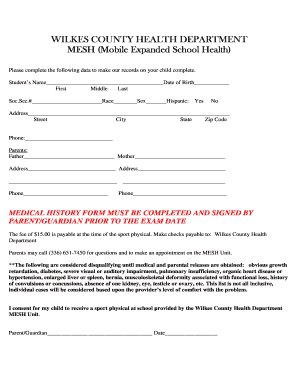
Get Nc Mesh 2012-2026
How it works
-
Open form follow the instructions
-
Easily sign the form with your finger
-
Send filled & signed form or save
How to fill out the NC MESH online
Filling out the NC MESH form is an essential step in facilitating your child’s sports participation. This guide will provide a clear, step-by-step approach to completing the form accurately and effectively.
Follow the steps to complete the NC MESH form online.
- Click ‘Get Form’ button to obtain the form and open it in the editor.
- Begin by filling in the student's personal details including their first, middle, and last name, along with the date of birth and social security number.
- Indicate the student's race, sex, and whether they are Hispanic by selecting Yes or No.
- Provide the complete address of the student, including street, city, state, and zip code.
- Input a contact phone number for easy communication.
- List the names and addresses of both parents or guardians, along with their phone numbers.
- Ensure that the medical history form is fully completed and signed by the parent or guardian prior to the examination date.
- Review the disqualifying conditions listed and provide any necessary consent regarding your child's eligibility for sports physicals.
- Upon completion, check all fields for accuracy before proceeding to save, download, print, or share the form, as required.
Complete the NC MESH form online today to ensure your child's eligibility for sports activities.
To get NC tags, you should first ensure that you meet all the necessary requirements set by the North Carolina DMV. This process often includes providing documentation such as proof of identity and residency. Additionally, utilizing resources and forms available on platforms like uslegalforms can simplify your application for NC tags.
Industry-leading security and compliance
US Legal Forms protects your data by complying with industry-specific security standards.
-
In businnes since 199725+ years providing professional legal documents.
-
Accredited businessGuarantees that a business meets BBB accreditation standards in the US and Canada.
-
Secured by BraintreeValidated Level 1 PCI DSS compliant payment gateway that accepts most major credit and debit card brands from across the globe.


