Loading
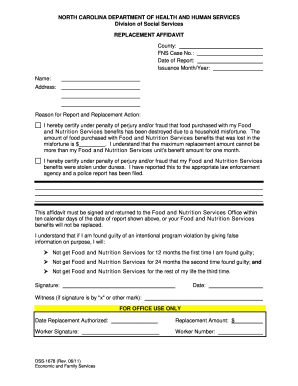
Get Nc Dss-1678 2011
How it works
-
Open form follow the instructions
-
Easily sign the form with your finger
-
Send filled & signed form or save
How to fill out the NC DSS-1678 online
The NC DSS-1678 form is essential for individuals seeking replacement of their Food and Nutrition Services benefits due to loss or theft. This guide will provide clear, step-by-step instructions on how to competently fill out the form online.
Follow the steps to successfully complete the NC DSS-1678 form online.
- Press the ‘Get Form’ button to access the NC DSS-1678 form and open it in the editor.
- Complete the county field by entering your current county of residence.
- Fill in your Food and Nutrition Services (FNS) case number, ensuring it is accurate for processing.
- Enter the date of your report, using the format instructed on the form.
- Indicate the issuance month and year for your benefits to provide context for your replacement request.
- Provide your name and address in the designated fields, ensuring that the information matches your identification.
- Select the reason for reporting the loss or requesting a replacement by checking the appropriate boxes. You can choose from destruction due to a household misfortune or theft under duress. Make sure to specify the amount of food lost.
- Sign the affidavit certifying the accuracy of the provided information, understanding the penalties for false claims. You may also need to include a witness if applicable.
- Include the date of your signature for official records.
- Review the form for accuracy before saving your changes, downloading the completed form, printing it, or choosing to share it as needed.
Begin filling out your NC DSS-1678 online today to ensure your benefits are replaced promptly.
Get form
Experience a faster way to fill out and sign forms on the web. Access the most extensive library of templates available.
The monthly income limit for food stamps in North Carolina varies based on household size. Generally, incomes must be at or below 130% of the federal poverty level. To find specific figures for your household, refer to resources provided by the NC DSS or utilize the NC DSS-1678 form to determine your eligibility.
Get This Form Now!
Use professional pre-built templates to fill in and sign documents online faster. Get access to thousands of forms.
Industry-leading security and compliance
US Legal Forms protects your data by complying with industry-specific security standards.
-
In businnes since 199725+ years providing professional legal documents.
-
Accredited businessGuarantees that a business meets BBB accreditation standards in the US and Canada.
-
Secured by BraintreeValidated Level 1 PCI DSS compliant payment gateway that accepts most major credit and debit card brands from across the globe.


