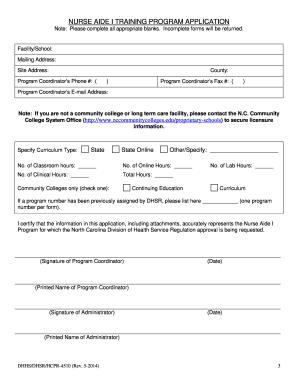
Get Dhhs Form Dhhs/dhsr/hcpr-4510 2014
How it works
-
Open form follow the instructions
-
Easily sign the form with your finger
-
Send filled & signed form or save
How to fill out the DHHS Form DHHS/DHSR/HCPR-4510 online
This guide provides a clear and comprehensive approach to filling out the DHHS Form DHHS/DHSR/HCPR-4510 online. Follow the instructions carefully to ensure your application for the Nurse Aide Training Program is completed accurately and efficiently.
Follow the steps to successfully complete the DHHS Form DHHS/DHSR/HCPR-4510 online.
- Press the ‘Get Form’ button to access the form and open it in the document management tool.
- Begin with the section titled 'Nurse Aide I Training Program Application'. Fill in the facility or school's name, mailing address, and site address.
- Provide the county where your training program will be located, and enter the contact information for the Program Coordinator, including phone, fax, and email.
- Indicate the type of curriculum your program will follow by selecting the appropriate option. Specify the number of classroom, online, and clinical hours in the designated fields.
- List the names and contact information for all clinical sites associated with your program. Complete this information for each clinical site as required.
- Follow the instructions provided for completing Part I of your proposal. This includes filling out the Nurse Aide I Training Program Proposal Form, Faculty Approval Request Form, and providing your program philosophy and objectives.
- Ensure all necessary attachments are included with your submission, such as policy statements and required narratives. Double-check for completeness before submission.
- Once completed, fax your full application to the provided number for review. Remember, mailed copies will not be accepted.
- Await notification regarding the approval of Part I before proceeding to complete and submit Part II of the application as instructed.
- After receiving approval, make any necessary modifications to your application documents as directed by the review consultant.
- Finally, once all forms are filled out and reviewed, save changes, download, print, or share the form as required.
Get started on your application and compete your DHHS Form DHHS/DHSR/HCPR-4510 online today!
Get form
DHHS provides a variety of services aimed at promoting health and protecting vulnerable populations in North Carolina. These services range from healthcare programs, mental health support, and child welfare to adult protective services. Their goal is to empower individuals and families through comprehensive support. To access specific services, explore tools like the DHHS Form DHHS/DHSR/HCPR-4510 to guide you through the necessary processes.
Get This Form Now!
Industry-leading security and compliance
-
In businnes since 199725+ years providing professional legal documents.
-
Accredited businessGuarantees that a business meets BBB accreditation standards in the US and Canada.
-
Secured by BraintreeValidated Level 1 PCI DSS compliant payment gateway that accepts most major credit and debit card brands from across the globe.


