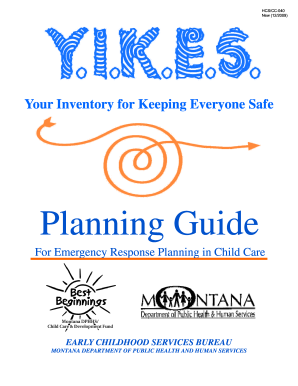
Get Mt Hcs/cc-040 2009-2026
How it works
-
Open form follow the instructions
-
Easily sign the form with your finger
-
Send filled & signed form or save
How to fill out the MT HCS/CC-040 online
The MT HCS/CC-040 form serves as a comprehensive planning guide for emergency response in child care settings. Filling it out accurately can help ensure the safety of children and staff during emergencies. This guide will walk you through the online form-filling process step by step.
Follow the steps to fill out the MT HCS/CC-040 online.
- Press the ‘Get Form’ button to access the MT HCS/CC-040 form and open it in your selected editor.
- Begin with section one of the form, where you will need to enter basic information such as the name of your child care program and the license number.
- In section two, identify the members of your planning committee. Include names and contact information for each member who will participate in creating the emergency response plan.
- Next, move to section three, which focuses on conducting a hazard analysis. List potential hazards in your area and how they may affect your operation.
- Proceed to section four to outline your mitigation strategies. Describe measures you plan to implement to minimize emergencies.
- In section five, detail your evacuation and relocation plans. Include primary and secondary relocation sites and how you will transport children if necessary.
- Section six covers communication during emergencies. Specify how you will maintain communication with staff and parents.
- Finally, review the entire document for completeness. Once verified, you can choose to save the changes, download, or print the completed form.
Complete your emergency planning by filling out the MT HCS/CC-040 online today!
In Montana, you cannot simply waive child support obligations, as they are designed to protect the best interest of the child in accordance with the MT HCS/CC-040. Any agreements to reduce or modify child support must be approved by the court. If you wish to pursue a waiver or modification, it’s advisable to seek the counsel of a legal professional. USLegalForms can support you with templates and guidance to navigate these legal frameworks.
Industry-leading security and compliance
-
In businnes since 199725+ years providing professional legal documents.
-
Accredited businessGuarantees that a business meets BBB accreditation standards in the US and Canada.
-
Secured by BraintreeValidated Level 1 PCI DSS compliant payment gateway that accepts most major credit and debit card brands from across the globe.


