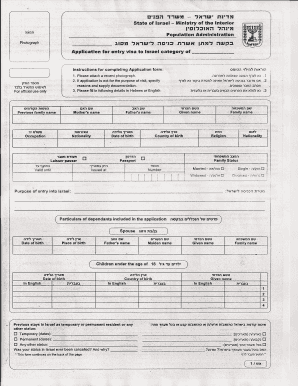
Get Lllnjll Form
How it works
-
Open form follow the instructions
-
Easily sign the form with your finger
-
Send filled & signed form or save
How to fill out the Lllnjll Form online
Filling out the Lllnjll Form online is a straightforward process that ensures you provide all necessary information accurately. This guide will walk you through each section of the form, helping you understand what is needed at every step.
Follow the steps to complete the Lllnjll Form online effectively.
- Click the ‘Get Form’ button to obtain the form and open it in the editor.
- Begin by entering your personal information as requested in the first section. This typically includes your name, contact details, and any identification numbers required.
- Next, attach a recent photograph as specified. This image should meet the guidelines stated in the instructions.
- Indicate the purpose of your entry into Israel. Make sure to choose the appropriate category that reflects your intention.
- If your application is not for the purpose of a visit, specify the details and provide any necessary documentation to support your request.
- Proceed to fill in additional details regarding your marital status and previous stays in Israel. Be accurate in providing past residency status.
- Once all fields are filled, review your application carefully for any errors or omissions.
- Finally, save your changes. You may choose to download, print, or share the completed form as needed.
Start filling out your Lllnjll Form online today for a seamless application process!
In medical terms, LLL can refer to Lifelong Learning, which is critical for healthcare professionals who need to stay updated with the latest medical knowledge and practices. This commitment to ongoing education improves patient care outcomes and professional competence. Embracing a culture of LLL in healthcare is essential for safety and effectiveness. The Lllnjll Form can serve as a useful tool for tracking learning experiences in the medical field.
Industry-leading security and compliance
-
In businnes since 199725+ years providing professional legal documents.
-
Accredited businessGuarantees that a business meets BBB accreditation standards in the US and Canada.
-
Secured by BraintreeValidated Level 1 PCI DSS compliant payment gateway that accepts most major credit and debit card brands from across the globe.


