Loading
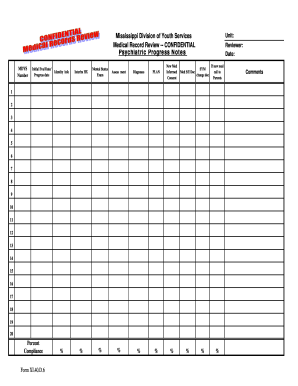
Get Ms Xi.40.d.6
How it works
-
Open form follow the instructions
-
Easily sign the form with your finger
-
Send filled & signed form or save
How to fill out the MS XI.40.D.6 online
Filling out the MS XI.40.D.6 is an essential process for documenting medical records related to psychiatric evaluations. This guide will walk you through each component of the form step-by-step, ensuring that all users, regardless of prior experience, can complete it accurately and efficiently.
Follow the steps to successfully complete the form.
- Press the ‘Get Form’ button to access the form and open it in the designated area.
- Begin by filling in the reviewer section with your name and the date of the review. Ensure accuracy as this information identifies the person completing the evaluation.
- Provide the psychiatric progress notes by entering the MDYS number associated with the individual being reviewed.
- Document the initial evaluation date or progress date in the appropriate field, which helps track the timeline of assessments.
- Complete the identity information section, ensuring that all personal details are entered correctly to maintain confidentiality.
- Summarize interim history in the designated field, capturing any relevant updates since the last evaluation.
- Conduct a comprehensive mental status exam and record your observations in the mental status exam section.
- Fill in the assessment area with your clinical judgment and findings based on the review.
- List the diagnoses determined during your assessment, ensuring they align with established criteria.
- Outline a clear and actionable plan in the plan section to address the individual's needs.
- If new medication is prescribed, document informed consent and any discussions related to it.
- Record any medication side effects in the med S/E doc to track potential issues.
- Complete the symptom change documentation to monitor the individual's progress.
- If new medication has been prescribed, ensure you notify the parents or guardians as part of your protocol.
- Evaluate compliance percentages across the various dimensions being assessed. Input numerical values as appropriate.
- Add any additional comments in the designated comments section to provide further context or clarification.
- Once all fields are completed, review the form for accuracy and completeness.
- Save your changes to ensure that all entered information is not lost.
- Download a copy of the completed form for your records.
- Finally, print or share the form as required to ensure that it is distributed to the necessary parties.
Complete the MS XI.40.D.6 form online today to ensure all medical records are efficiently managed.
Industry-leading security and compliance
US Legal Forms protects your data by complying with industry-specific security standards.
-
In businnes since 199725+ years providing professional legal documents.
-
Accredited businessGuarantees that a business meets BBB accreditation standards in the US and Canada.
-
Secured by BraintreeValidated Level 1 PCI DSS compliant payment gateway that accepts most major credit and debit card brands from across the globe.


