Loading
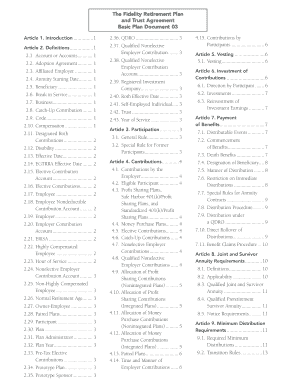
Get Fidelity Basic Plan Document No 14 Form
How it works
-
Open form follow the instructions
-
Easily sign the form with your finger
-
Send filled & signed form or save
How to fill out the Fidelity Basic Plan Document No 14 Form online
This guide provides a comprehensive overview of the steps involved in completing the Fidelity Basic Plan Document No 14 Form online. Designed to support users of varying experience levels, this guide will ensure that you can fill out the form accurately and efficiently.
Follow the steps to fill out the Fidelity Basic Plan Document No 14 Form
- Click ‘Get Form’ button to obtain the Fidelity Basic Plan Document No 14 Form and open it in the online editor.
- Begin by providing your personal information. Fill out the required fields, including your full name, address, and contact information. Ensure that all details are accurate to avoid complications in processing.
- In the Contributions section, indicate your chosen contribution amounts. Specify whether you are opting for Elective Contributions, Employer Contributions, or a combination. Make sure to refer to the relevant sections of the Basic Plan Document for guidance on contribution limits.
- Review and complete the sections related to eligibility criteria. Check the defined terms to verify your eligibility as outlined in the Fidelity Plan Document sections, including employee status and year of service.
- Designate your beneficiary. Ensure you follow the guidelines provided in the Plan Document regarding who may be designated as a beneficiary and any necessary documentation required to validate this designation.
- Once all sections of the form are filled out, thoroughly review your entries for accuracy. It’s important to check for any missed fields or errors that may delay processing.
- Save your progress in the online editor. After saving, you will have options to download, print, or share the form with the required parties for further processing.
Complete the Fidelity Basic Plan Document No 14 Form online today to secure your retirement benefits.
Your solo 401(k) plan documents should include essential elements such as a plan document, adoption agreement, and all relevant compliance forms. These papers help clarify the rules and benefits of your solo plan. It's beneficial to reference the Fidelity Basic Plan Document No 14 Form while ensuring you capture all required information within your documentation.
Industry-leading security and compliance
US Legal Forms protects your data by complying with industry-specific security standards.
-
In businnes since 199725+ years providing professional legal documents.
-
Accredited businessGuarantees that a business meets BBB accreditation standards in the US and Canada.
-
Secured by BraintreeValidated Level 1 PCI DSS compliant payment gateway that accepts most major credit and debit card brands from across the globe.


