Loading
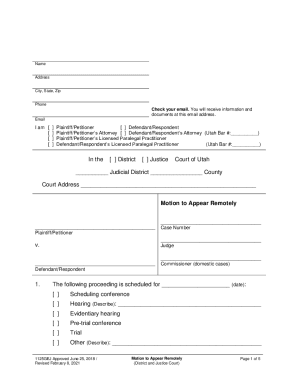
Get Ut 1125gej 2021-2025
How it works
-
Open form follow the instructions
-
Easily sign the form with your finger
-
Send filled & signed form or save
How to fill out the UT 1125GEJ online
The UT 1125GEJ form allows individuals to request permission to appear remotely in court. This guide provides clear and supportive instructions on how to complete the form effectively, ensuring all necessary information is provided.
Follow the steps to fill out the UT 1125GEJ form online.
- Click the ‘Get Form’ button to obtain the form and open it in the provided editor.
- Fill in your details at the top of the form, including your name, address, city, state, zip code, and phone number.
- Provide your email address, ensuring it is one you frequently check, as important information will be sent there.
- Indicate your role by selecting either 'Plaintiff/Petitioner' or 'Defendant/Respondent', as well as the relevant representation fields for attorneys or paralegal practitioners if applicable.
- In the designated section, enter the court name and relevant judicial district and county information.
- Specify the scheduled proceeding date and type of proceeding by checking the appropriate box. Provide a description if necessary.
- List the individuals who should be allowed to participate remotely, filling in their names in the spaces provided.
- Explain your reason for requesting remote participation in the specified section.
- Choose how the individual will participate remotely, selecting from options such as telephone or video conferencing.
- Complete additional details about communication between the attorney and client if relevant.
- Indicate how remote participants will access documents presented in court.
- Select whether a spoken or sign language interpreter is needed.
- Affirm that the remote appearance will not interfere with the court's ability to create a verbatim record.
- Sign and date the form, printing your name clearly beneath the signature.
- If applicable, have the attorney or licensed paralegal practitioner sign and date as well.
- Upon completion, save your changes, and consider downloading or printing the form for your records.
Complete your documents online to meet court requirements promptly.
Industry-leading security and compliance
US Legal Forms protects your data by complying with industry-specific security standards.
-
In businnes since 199725+ years providing professional legal documents.
-
Accredited businessGuarantees that a business meets BBB accreditation standards in the US and Canada.
-
Secured by BraintreeValidated Level 1 PCI DSS compliant payment gateway that accepts most major credit and debit card brands from across the globe.


