Loading
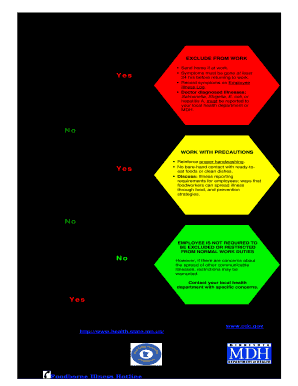
Get Mn Employee Illness Decision Guide
How it works
-
Open form follow the instructions
-
Easily sign the form with your finger
-
Send filled & signed form or save
How to fill out the MN Employee Illness Decision Guide online
The MN Employee Illness Decision Guide is a critical tool designed for food establishment persons-in-charge to determine the appropriate action regarding employees' duties when illness occurs. This guide provides a clear process to follow when addressing symptoms related to contagious illnesses in the workplace.
Follow the steps to complete the guide efficiently
- Press the ‘Get Form’ button to access the MN Employee Illness Decision Guide and display it in your editing tool.
- Begin by reviewing the three initial questions presented in the guide, each dealing with various illness symptoms, to determine the appropriate response.
- Answer the first question regarding symptoms of vomiting and/or diarrhea. If the answer is 'Yes', follow the guidance to exclude the employee from work and document the symptoms on the Employee Illness Log.
- If the first answer is 'No', proceed to the second question about household members. A 'Yes' answer should prompt you to enforce proper hygiene practices and discuss illness reporting with food workers.
- For the third question about cough, sore throat, fever, or runny nose, evaluate the response. A 'No' answer means the employee is not required to be excluded, while a 'Yes' answer may necessitate further consultation with health authorities.
- Once all questions have been addressed, ensure that you have reviewed and recorded all necessary actions. Be prepared to follow up with your local health department if any severe illness is reported.
- Save your changes to the document. You can also download, print, or share the completed MN Employee Illness Decision Guide as needed.
Complete the MN Employee Illness Decision Guide online to ensure a safe workplace.
Illnesses including Shigella and E. coli require individuals to be excluded from the facility. These infections pose significant risks in food handling scenarios. Utilizing the MN Employee Illness Decision Guide enables you to make informed decisions about illness management within your establishment.
Industry-leading security and compliance
US Legal Forms protects your data by complying with industry-specific security standards.
-
In businnes since 199725+ years providing professional legal documents.
-
Accredited businessGuarantees that a business meets BBB accreditation standards in the US and Canada.
-
Secured by BraintreeValidated Level 1 PCI DSS compliant payment gateway that accepts most major credit and debit card brands from across the globe.


