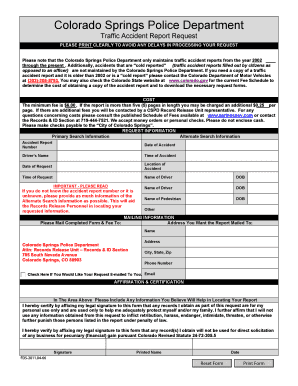
Get Colorado Springs Accident Report Online Form 2015-2025
How it works
-
Open form follow the instructions
-
Easily sign the form with your finger
-
Send filled & signed form or save
How to fill out the Colorado Springs Accident Report Online Form online
Filling out the Colorado Springs Accident Report Online Form can seem daunting, but with clear guidance, the process becomes straightforward. This guide will walk you through each section of the form, ensuring you understand what information is required and how to submit your request smoothly.
Follow the steps to complete the form effectively.
- Click ‘Get Form’ button to obtain the form and open it in the editor.
- Fill in the request information section, which includes primary search information such as the accident report number, date of accident, driver's name, and time of accident. Provide alternate search information if you don’t have the report number.
- Include details about the accident location, ensuring that you specify the exact address where the incident occurred.
- Complete the mailing information section with your name, address, city, state, zip code, and phone number. If you prefer to receive your report via email, check the designated box and provide your email address.
- Read the affirmation and certification section carefully. By signing the form, you declare that the information provided is for personal use only and not for any malicious intent.
- Finally, review all the entered information for accuracy before submitting. You will have the option to save the changes, download, print, or share the completed form.
Start filling out your Colorado Springs Accident Report Online Form now to ensure a seamless request process.
An accident form should record critical information such as the names and contact details of all parties involved, a comprehensive description of the accident, and any damages sustained. Additionally, it's helpful to include witness information and insurance details. Utilizing the Colorado Springs Accident Report Online Form makes it easier to collect and present all necessary data clearly and concisely.
Industry-leading security and compliance
-
In businnes since 199725+ years providing professional legal documents.
-
Accredited businessGuarantees that a business meets BBB accreditation standards in the US and Canada.
-
Secured by BraintreeValidated Level 1 PCI DSS compliant payment gateway that accepts most major credit and debit card brands from across the globe.


