Loading
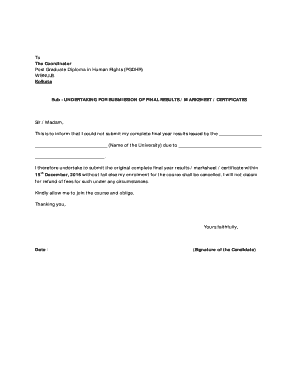
Get Undertaking Application For Marksheet
How it works
-
Open form follow the instructions
-
Easily sign the form with your finger
-
Send filled & signed form or save
How to fill out the Undertaking Application For Marksheet online
Completing the Undertaking Application For Marksheet is essential for ensuring your enrollment in the Post Graduate Diploma in Human Rights program. This guide will walk you through the process of filling out the form online, ensuring that you provide all necessary information.
Follow the steps to complete the application effectively.
- Click ‘Get Form’ button to obtain the form and open it in the editor.
- Fill in the recipient's title and name. Address the form to 'The Coordinator' and include 'Post Graduate Diploma in Human Rights (PGDHR)' followed by 'WBNUJS, Kolkata'.
- In the subject line, write 'Undertaking for submission of final results / marksheet / certificates' to clearly state the purpose of the document.
- Begin the body of the application by stating your intent to inform the Coordinator about your incomplete submission of final year results. Specify the name of the university where applicable.
- Explain the reason for the delay in submission in the designated space, ensuring it is clear and concise.
- State your commitment to submit the original complete final year results, marksheet, or certificates by the specified deadline of 15th December, 2016.
- Indicate that you acknowledge the consequences of failing to submit the documents, including the possibility of enrollment cancellation and non-refund of fees.
- Conclude your application with a polite request to allow you to join the course.
- Add your signature in the designated space to confirm your commitment, along with the date of signing.
- Review your completed application for accuracy, save any changes, and then download or print the document for your records.
Complete your Undertaking Application For Marksheet online today to secure your enrollment!
Sir as you have mentioned the due date to submit that document, but I am not able to submit them in time because of this unfortunate mishap, (Explain the actual cause and situation), I have registered an FIR as well, Sir kindly understand my situation and extend my submission date.
Industry-leading security and compliance
US Legal Forms protects your data by complying with industry-specific security standards.
-
In businnes since 199725+ years providing professional legal documents.
-
Accredited businessGuarantees that a business meets BBB accreditation standards in the US and Canada.
-
Secured by BraintreeValidated Level 1 PCI DSS compliant payment gateway that accepts most major credit and debit card brands from across the globe.


