Loading
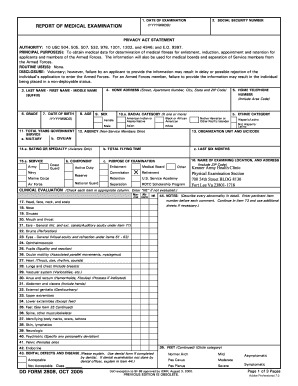
Get Dd Form 2808
How it works
-
Open form follow the instructions
-
Easily sign the form with your finger
-
Send filled & signed form or save
How to fill out the Dd Form 2808 online
Filling out the Dd Form 2808 online is an essential step in the medical examination process for potential and current members of the Armed Forces. This guide provides a clear and supportive walkthrough of each section of the form, ensuring you can complete it accurately and efficiently.
Follow the steps to successfully complete the Dd Form 2808 online.
- Use the ‘Get Form’ button to obtain the Dd Form 2808 and open it in a suitable editor.
- In the first section, enter the date of examination in the YYYYMMDD format. This information is critical for tracking your medical examination timeline.
- Provide your social security number to ensure your medical records are correctly associated with your application.
- Fill in your last name, first name, and middle name; include any suffix as needed.
- Indicate your grade and provide your date of birth in the YYYYMMDD format, followed by your age.
- Enter your complete home address, ensuring that all fields such as street, apartment number, city, state, and ZIP code are filled out.
- Select your racial and ethnic category by marking the appropriate boxes provided on the form.
- Detail your years of government service, including both military and civilian if applicable.
- Specify the purpose of the examination by selecting from the options listed, such as enlistment or medical board.
- List your organization unit and UIC/code, as well as the name and address of the examining location.
- Complete the clinical evaluation section by checking each item in the appropriate columns. If an item was not evaluated, enter 'NE'.
- For laboratory findings, fill in the relevant tests and results, ensuring all information is accurate.
- Proceed to the measurements section and report your height, weight, and other health metrics accurately.
- In the notes section, provide detailed descriptions of any abnormalities observed during the examination.
- After reviewing all entries for accuracy, you can save your changes, download or print the form, or share it as necessary.
Begin filling out your Dd Form 2808 online today for a smooth application process.
Your MEPS physical is good for two years. If you do the Delayed Enlistment Program (DEP), you will need to undergo a quick height and weight (BMI) check before shipping out to Basic Training, but this is not as in-depth of an exam as the original physical.
Industry-leading security and compliance
US Legal Forms protects your data by complying with industry-specific security standards.
-
In businnes since 199725+ years providing professional legal documents.
-
Accredited businessGuarantees that a business meets BBB accreditation standards in the US and Canada.
-
Secured by BraintreeValidated Level 1 PCI DSS compliant payment gateway that accepts most major credit and debit card brands from across the globe.


