Loading
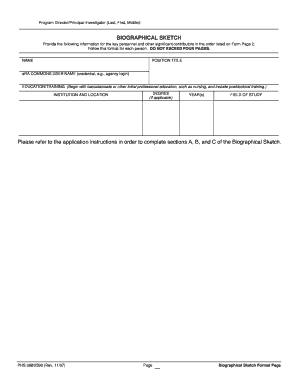
Get Nih Biosketch Fillable Form
How it works
-
Open form follow the instructions
-
Easily sign the form with your finger
-
Send filled & signed form or save
How to fill out the Nih Biosketch Fillable Form online
The Nih Biosketch Fillable Form is a crucial document for key personnel involved in research initiatives, allowing for a concise presentation of qualifications and experience. This guide will walk you through each section of the form, providing clear instructions to ensure accurate completion.
Follow the steps to complete the form effectively.
- Press the ‘Get Form’ button to access the Nih Biosketch Fillable Form and open it in your preferred editor.
- Begin with the 'Biographical Sketch' section. Here, you will input the information for the key personnel and other significant contributors in the specified order.
- In the 'NAME' field, enter the full name of each individual as indicated.
- Next, fill in the 'POSITION TITLE' for each person, reflecting their role accurately.
- Provide the 'eRA COMMONS USER NAME' for credential verification, typically the agency login.
- In the 'EDUCATION/TRAINING' section, start with the baccalaureate or initial professional education and include any postdoctoral training.
- For each entry, indicate the 'INSTITUTION AND LOCATION' where the education or training took place.
- Fill out the 'DEGREE' field if applicable, along with the corresponding 'YEAR(s)' of completion.
- Add the 'FIELD OF STUDY' for each educational entry, ensuring relevance to the individual's qualifications.
- Continue to fill out the remaining sections A, B, and C as instructed in the application guidelines.
- Once all sections are completed, remember to save your changes regularly. You can then download, print, or share the form as needed.
Start filling out your Nih Biosketch Fillable Form online today!
NIH biosketches do not require a signature. However, the content must be truthful and accurately represent your qualifications. By utilizing the Nih Biosketch Fillable Form, you can streamline your biosketch preparation without worrying about needing signatures.
Industry-leading security and compliance
US Legal Forms protects your data by complying with industry-specific security standards.
-
In businnes since 199725+ years providing professional legal documents.
-
Accredited businessGuarantees that a business meets BBB accreditation standards in the US and Canada.
-
Secured by BraintreeValidated Level 1 PCI DSS compliant payment gateway that accepts most major credit and debit card brands from across the globe.


