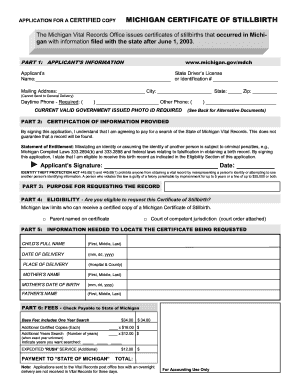
Get Mi Dch-0569-sb 2014
How it works
-
Open form follow the instructions
-
Easily sign the form with your finger
-
Send filled & signed form or save
How to fill out the MI DCH-0569-SB online
Filling out the MI DCH-0569-SB, a form used to request a certified copy of a Michigan Certificate of Stillbirth, is an essential step for individuals needing official documentation. This guide provides clear and detailed instructions to assist users in completing the form accurately and efficiently online.
Follow the steps to successfully fill out the MI DCH-0569-SB online.
- Press the ‘Get Form’ button to obtain the MI DCH-0569-SB form and open it in your online editor.
- In Part 1, enter your personal information. This includes your name as it appears on your state driver’s license or identification number, along with your mailing address, city, state, and zip code. Ensure that 'general delivery' addresses are not used.
- In Part 2, review the statement of certification. By signing the application, you agree to pay for the search of Vital Records, but understand that this does not guarantee the existence of a record. Make sure to sign and date this section where indicated.
- In Part 4, indicate your eligibility to request the Certificate of Stillbirth. Only parents named on the certificate or other eligible entities (e.g., individuals with a court order) may apply. Check the appropriate box.
- In Part 6, calculate the associated fees accurately. The base fee for the search and additional certified copies should be totaled correctly. Only checks or money orders made payable to the 'State of Michigan' are accepted.
Complete your documents online now for a smooth and efficient application process.
Get form
You can acquire an Affidavit of Parentage at hospitals during the birth of your child or at county clerk offices throughout Michigan. In addition, the form is available for download from the Michigan Department of Health and Human Services website. For convenience, consider using uslegalforms, which allows you to obtain the MI DCH-0569-SB online and provides guidance on how to complete it.
Get This Form Now!
Industry-leading security and compliance
-
In businnes since 199725+ years providing professional legal documents.
-
Accredited businessGuarantees that a business meets BBB accreditation standards in the US and Canada.
-
Secured by BraintreeValidated Level 1 PCI DSS compliant payment gateway that accepts most major credit and debit card brands from across the globe.


