Loading
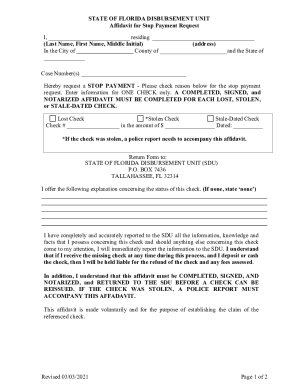
Get Fl Affidavit For Stop Payment Request 2021-2026
How it works
-
Open form follow the instructions
-
Easily sign the form with your finger
-
Send filled & signed form or save
How to fill out the FL Affidavit For Stop Payment Request online
This guide provides clear instructions on how to accurately complete the FL Affidavit For Stop Payment Request online. Following these steps will help ensure that your request for a stop payment is submitted correctly and efficiently.
Follow the steps to complete the FL Affidavit For Stop Payment Request online.
- Press the ‘Get Form’ button to access the FL Affidavit For Stop Payment Request form. This action will open the form in your online document management editor.
- In the first section, provide your full name by entering your last name, first name, and middle initial in the appropriate fields. This is essential to identify the requestor.
- Next, fill in your current address, including city and county information, ensuring it matches your identification documents.
- Enter the case number associated with your claim in the designated field. This helps streamline your request within the system.
- Select the reason for the stop payment request by checking the appropriate box: Lost Check, Stolen Check, or Stale-Dated Check. Remember, you can only request a stop payment for one check at a time.
- Input the check number, amount, and date in the fields provided. Ensure these details are correct as they are crucial for processing your request.
- If the check was stolen, attach a police report to your affidavit before proceeding. This documentation is necessary for verification.
- Provide an explanation if needed in the specified area. If there is no additional information, simply write 'none.'
- Review your completed form for accuracy. Ensure that all information is correct before signing.
- Sign and date your affidavit to confirm that you understand the terms and conditions outlined in the document. Your signature is required for processing.
- It is essential that the affidavit is notarized. Arrange for a notary public to witness your signature prior to submission.
- Once finalized, send the completed, signed, and notarized affidavit to the State of Florida Disbursement Unit at the provided address.
- You can save changes, download, print, or share the form as needed using the options available through your document management platform.
Take the next step to effectively manage your finances by completing and submitting your FL Affidavit For Stop Payment Request online.
You can check on payments by using the following options: Florida State Disbursement Unit Customer Service, 1-877-769-0251.
Industry-leading security and compliance
US Legal Forms protects your data by complying with industry-specific security standards.
-
In businnes since 199725+ years providing professional legal documents.
-
Accredited businessGuarantees that a business meets BBB accreditation standards in the US and Canada.
-
Secured by BraintreeValidated Level 1 PCI DSS compliant payment gateway that accepts most major credit and debit card brands from across the globe.


