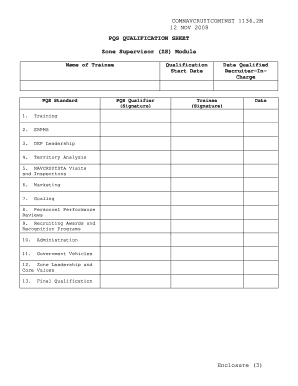
Get Recruiting Sheet Form
How it works
-
Open form follow the instructions
-
Easily sign the form with your finger
-
Send filled & signed form or save
How to fill out the Recruiting Sheet Form online
Filling out the Recruiting Sheet Form online can seem daunting, but with this guide, you will have a clear understanding of each section and field required. This guide is designed to provide step-by-step instructions to help you efficiently complete the form and ensure all necessary information is accurately recorded.
Follow the steps to complete the Recruiting Sheet Form effectively.
- Press the ‘Get Form’ button to access the Recruiting Sheet Form and open it in your preferred editing interface.
- Begin by entering the name of the trainee in the designated field, ensuring to use their full name as needed for formal documentation.
- In the 'Qualification Start Date' field, input the date when the qualification process commences. This ensures a clear timeline for documentation.
- For each section listed (Training, ERPMS, DEP Leadership, etc.), provide thorough and accurate responses. Make sure to demonstrate the required competencies based on the guidelines provided for each component.
- Securing the signature of the PQS qualifier is essential; ensure they sign and date the form where indicated. This validates the training and qualifications assessed.
- The recruiter-in-charge should also provide their signature and date. This signifies that they have reviewed the form and agree with the provided information.
- Finally, once all sections are completed, you can save your changes, download a copy, print the form for physical records, or share with relevant personnel as necessary.
Complete your Recruiting Sheet Form online today to streamline the documentation process!
The 5 Fs of recruiting are essential elements that can guide your hiring efforts. They include Finding qualified candidates, Formulating a clear job description, Following up with applicants, Facilitating interviews, and Finishing with a thorough onboarding process. By focusing on these aspects, you can enhance your recruitment strategy. Moreover, incorporating a Recruiting Sheet Form can aid in organizing and tracking these five components efficiently.
Industry-leading security and compliance
-
In businnes since 199725+ years providing professional legal documents.
-
Accredited businessGuarantees that a business meets BBB accreditation standards in the US and Canada.
-
Secured by BraintreeValidated Level 1 PCI DSS compliant payment gateway that accepts most major credit and debit card brands from across the globe.


