Loading
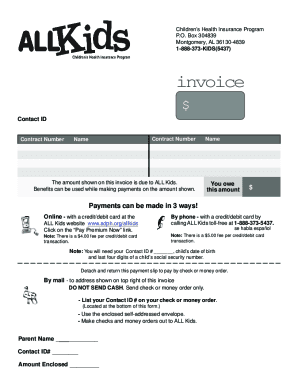
Get Invoice
How it works
-
Open form follow the instructions
-
Easily sign the form with your finger
-
Send filled & signed form or save
How to fill out the Invoice online
Filling out your invoice online is a straightforward process that ensures timely payment for your Children’s Health Insurance Program benefits. This guide provides clear, step-by-step instructions to help you understand each component of the invoice form.
Follow the steps to complete your invoice with ease.
- Click ‘Get Form’ button to obtain the form and open it in the editor.
- Locate the 'Contact ID' field. Enter your unique Contact ID number as displayed on your invoice to ensure proper identification.
- Find the 'Contract Number' sections. Enter the relevant Contract Number as indicated in the invoice document.
- In the 'Name' field, type your full name as the person responsible for the invoice.
- Review the 'You owe this amount' section to confirm the amount due. Ensure that the amount matches what is shown on your invoice.
- Choose your preferred payment method from the options provided: online, by phone, or by mail. For online payments, go to the ALL Kids website and follow the prompts to submit your payment.
- If mailing your payment, detach the payment slip at the bottom of the invoice, fill out the necessary details, and include it with your check or money order.
- Once you have filled out all required sections, be sure to save your changes to your form. You may then download, print, or share the completed invoice as needed.
Complete your invoice online today for a hassle-free experience!
To make an invoice that prompts payment, be clear and concise about the services rendered and the total amount due. Include specific payment instructions, such as accepted payment methods and due dates. It's also beneficial to communicate any late fees or early payment discounts. Using a dedicated invoicing platform, like USLegalForms, can simplify the process and ensure you receive your payments on time.
Industry-leading security and compliance
US Legal Forms protects your data by complying with industry-specific security standards.
-
In businnes since 199725+ years providing professional legal documents.
-
Accredited businessGuarantees that a business meets BBB accreditation standards in the US and Canada.
-
Secured by BraintreeValidated Level 1 PCI DSS compliant payment gateway that accepts most major credit and debit card brands from across the globe.


