Loading
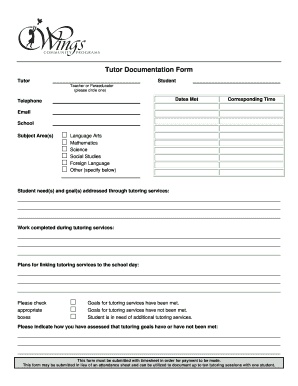
Get Wings Community Programs Tutor Documentation Form 2009
How it works
-
Open form follow the instructions
-
Easily sign the form with your finger
-
Send filled & signed form or save
How to fill out the Wings Community Programs Tutor Documentation Form online
The Wings Community Programs Tutor Documentation Form is essential for documenting tutoring activities and ensuring proper payment. This guide provides clear, step-by-step instructions to help users complete the form online efficiently.
Follow the steps to fill out the Wings Community Programs Tutor Documentation Form.
- Click ‘Get Form’ button to obtain the form and open it for editing.
- Begin by identifying the type of role you are representing by circling either 'Tutor' or the appropriate designation of 'Student,' 'Teacher,' or 'Paraeducator'.
- Fill in the 'Dates Met' field with the specific dates on which tutoring sessions occurred.
- Enter your telephone number and the time corresponding to tutoring sessions in their respective fields.
- Provide your email address and the name of the school where tutoring took place.
- Select the subject area(s) relevant to the tutoring by checking the appropriate boxes for Language Arts, Mathematics, Science, Social Studies, Foreign Language, or 'Other' (and specify if applicable).
- Describe the student’s needs and goals addressed through tutoring services clearly and concisely.
- Document the work completed during tutoring sessions, ensuring to capture significant projects and achievements.
- Outline plans for linking tutoring services to the school day, emphasizing how sessions integrate with overall educational goals.
- Check the appropriate boxes to indicate if the goals for tutoring services have been met or if additional services are needed.
- Indicate how you have assessed whether tutoring goals have been met by providing details in the specified section.
- Once all sections are completed, ensure to save any changes made to the form. Users can then download, print, or share the form as needed.
Complete your documents online today to ensure accurate and timely submission!
Get form
Experience a faster way to fill out and sign forms on the web. Access the most extensive library of templates available.
Get This Form Now!
Use professional pre-built templates to fill in and sign documents online faster. Get access to thousands of forms.
Industry-leading security and compliance
US Legal Forms protects your data by complying with industry-specific security standards.
-
In businnes since 199725+ years providing professional legal documents.
-
Accredited businessGuarantees that a business meets BBB accreditation standards in the US and Canada.
-
Secured by BraintreeValidated Level 1 PCI DSS compliant payment gateway that accepts most major credit and debit card brands from across the globe.


